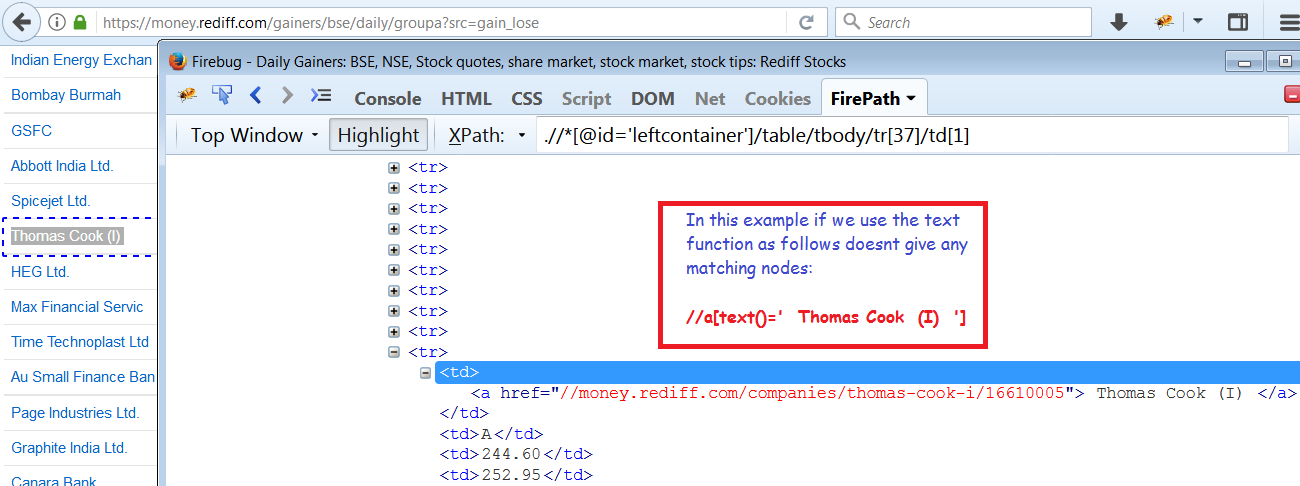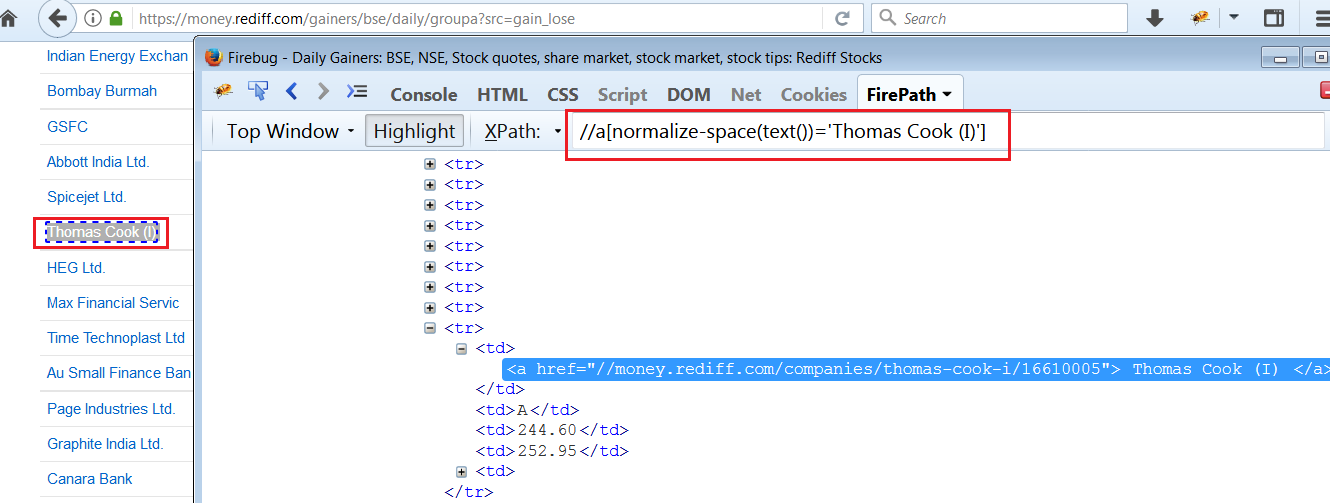In this example we will discuss about the usage of normalize-space in Xpath.
We already aware of the Functions like text(),contains(),starts-with(),last() and position() in Xpath. Refer to this link to know details about these functions. Xpath Functions.
Generally, normalize-space(String s) is a method in Xpath useful to remove any leading or trailing spaces in a String. This is also works like a trim() function in java.lang.String class. We will see different examples
|
1 2 3 4 5 6 7 8 9 |
<tr> <td> <a href="//money.rediff.com/companies/thomas-cook-i/16610005"> Thomas Cook (I) </a> </td> <td>A</td> <td>244.60</td> <td>252.95</td> <td> </tr> |
In the above example the table data has spaces for Thomas Cook. If we use Xpath Text Function it doesnt provide any value as an output. Please check the screenshot below:
Usage of normalize-space(text()) method in Xpath.Please check the screenshot below:
Selenium WebDriver Example to fetch the price for a particular Stock:
|
1 2 3 4 5 6 7 8 9 10 11 12 13 14 15 16 17 18 19 20 21 22 23 24 25 26 27 28 29 30 31 32 33 34 35 36 37 38 39 40 41 42 43 44 45 46 47 |
package org.totalqa.selenium; import java.util.List; import org.openqa.selenium.By; import org.openqa.selenium.NoSuchElementException; import org.openqa.selenium.WebElement; import org.openqa.selenium.firefox.FirefoxDriver; public class XpathAxesLocators { public static void main(String[] args) { System.setProperty("webdriver.gecko.driver", "geckodriver.exe"); FirefoxDriver driver = new FirefoxDriver(); driver.get("https://money.rediff.com/gainers/bse/daily/groupa?src=gain_lose"); /** * Solution 1 using Axes Locators */ WebElement e = driver.findElement(By.xpath("//a[normalize-space(text())='Thomas Cook (I)']/parent::td/following-sibling::td[2]")); try{ if(e.isDisplayed()) { String price = e.getText(); System.out.println("Stock Price" + price); } } catch(NoSuchElementException ex) { System.out.println("Stock Name Not Exists"+ ex.getMessage()); } /** * Solution 2 using findElements() */ List<WebElement> trList = driver.findElements(By.xpath(".//*[@id='leftcontainer']/table/tbody/tr/td[1]/a")); for(int i=0;i<trList.size();i++) { if(trList.get(i).getText().contains("Thomas Cook (I)")) { e = driver.findElement(By.xpath(".//*[@id='leftcontainer']/table/tbody/tr["+(i+1)+"/td[3]")); System.out.println("Stock Price:::" + e.getText()); break; } } } } |
Therefor the extra spaces in the table data is ignored and identified the element and fetches the stock price.
Output:
Stock Price::: 244.60
Conclusion:
In the example we have learnt how to use the normalize-space in Xpath.