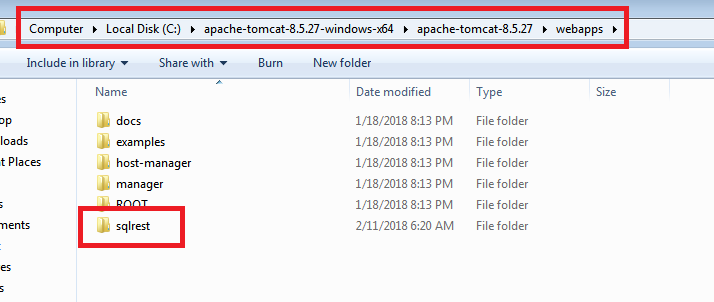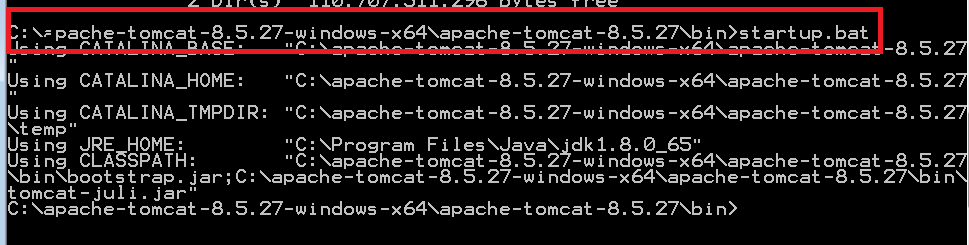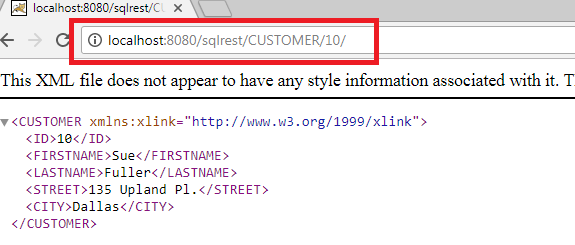Rest API Demo Examples
Reference Link for REST API Basics:: http://total-qa.com/rest-services/restapi-examples/
JAVA Installation:
- Go to Oracle official site using the following link to download JDK 1.8
JDK 1.8 Download Link - Select the type of Operating System is installed in the system.
- Download the executable and complete the steps for installation of Java.
- To verify JAVA is installed successfully. Open cmd line.
-
Goto Tomcat official website using the following link: https://tomcat.apache.org/download-80.cgi
- Click on the zip file according to the type of operating system is installed in the system.
- Unzip the file and copy the contents of the zip file in the C: directory.
- Open the tomcat folder and verify the contents as mentioned below:
- Goto https://sourceforge.net/projects/sqlrest/ to download the application.
- Unzip the file and copy the contents of the webapps folder as mentioned below:
- Navigate to the Tomcat installation directory and copy the sqlrest folder from step 2 into the tomcat webapps
- Start the tomcat by navigating to the location of the bin folder from command line:
- Access the browser using the following URL to verify the Application is deployed successfully.
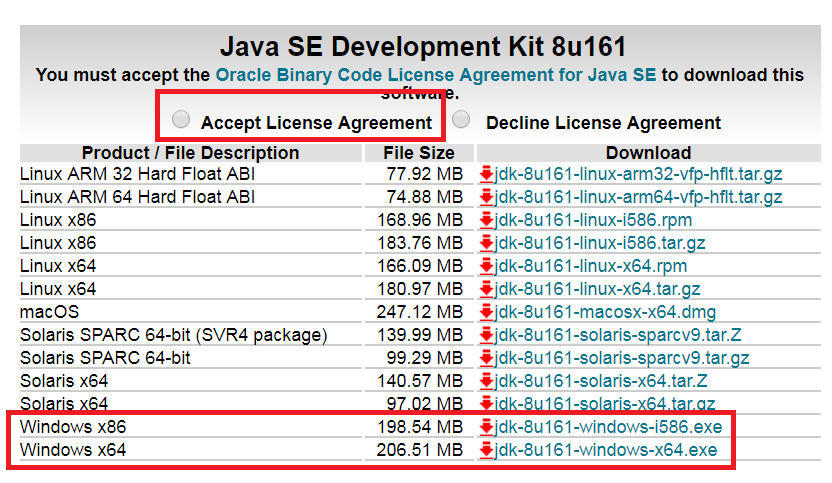
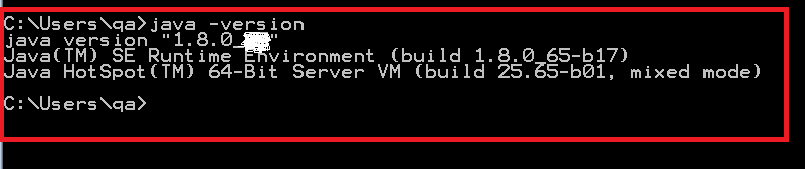
Tomcat Installation:
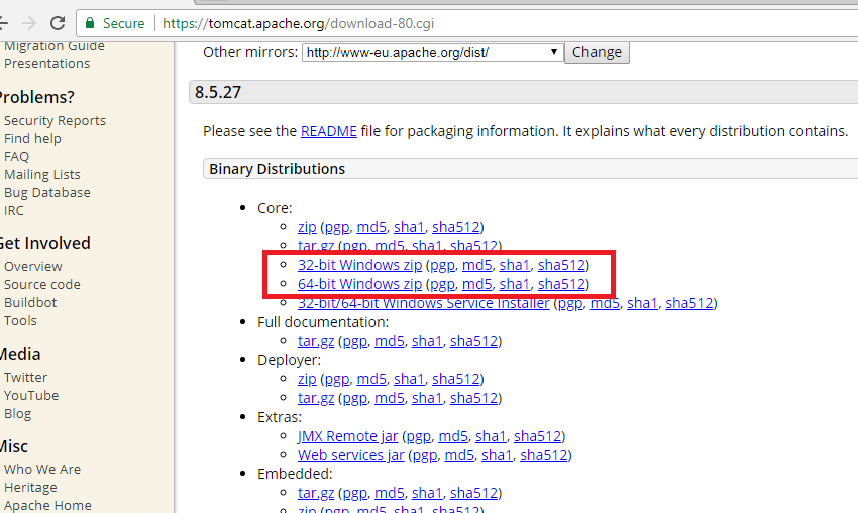
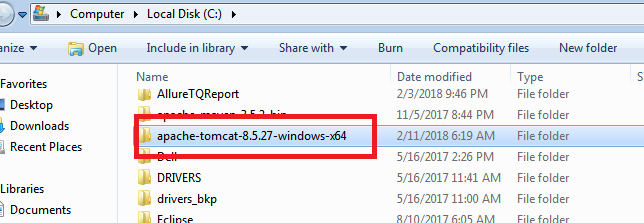
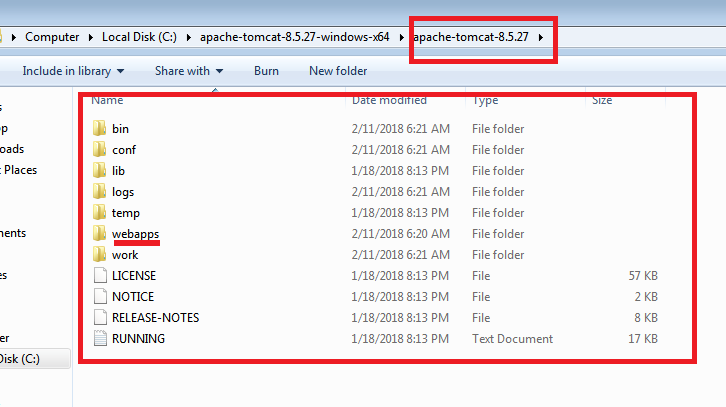
Application Deployment
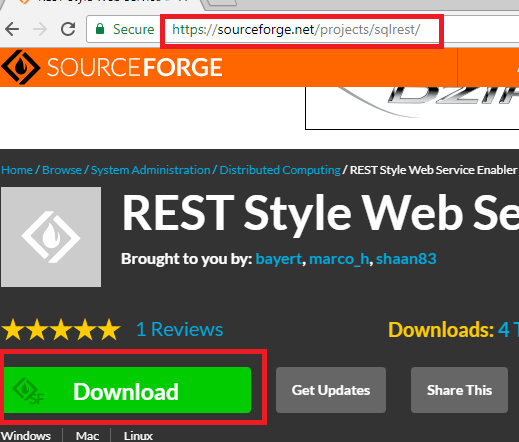
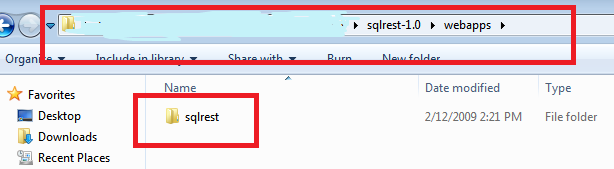
directory as shown below: