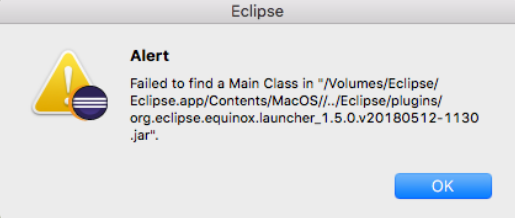1. Once installation of Eclipse Latest Version – Photon on MAC from this Download link
http://www.eclipse.org/downloads/download.php?file=/technology/epp/downloads/release/photon/R/eclipse-java-photon-R-macosx-cocoa-x86_64.dmg
2. Navigate to the Downloads Folder.
3. Click on the the Disk Image File eclipse-java-photon-R-macosx-cocoa-x86_64.dmg file to launch the Eclipse.
The following error shows:
Solution:
1. Open Terminal type the command “java -version“.
2. Make sure the latest version of Java > 1.8 is installed on a MAC Laptop.
3. Else Install the Java JDK 1.8 from this link on MAC helps to fix the issue.
http://download.oracle.com/otn-pub/java/jdk/8u181-b13/96a7b8442fe848ef90c96a2fad6ed6d1/jdk-8u181-macosx-x64.dmg
Tips on MAC:
Short cuts on MAC refer to the link -> https://support.apple.com/en-in/HT201236