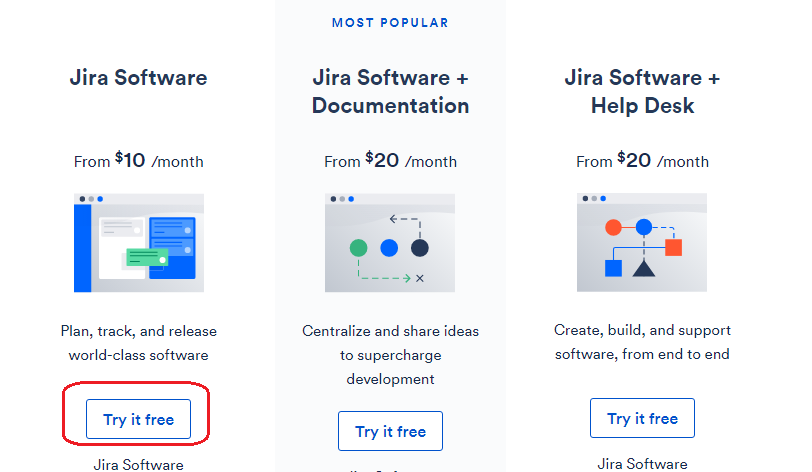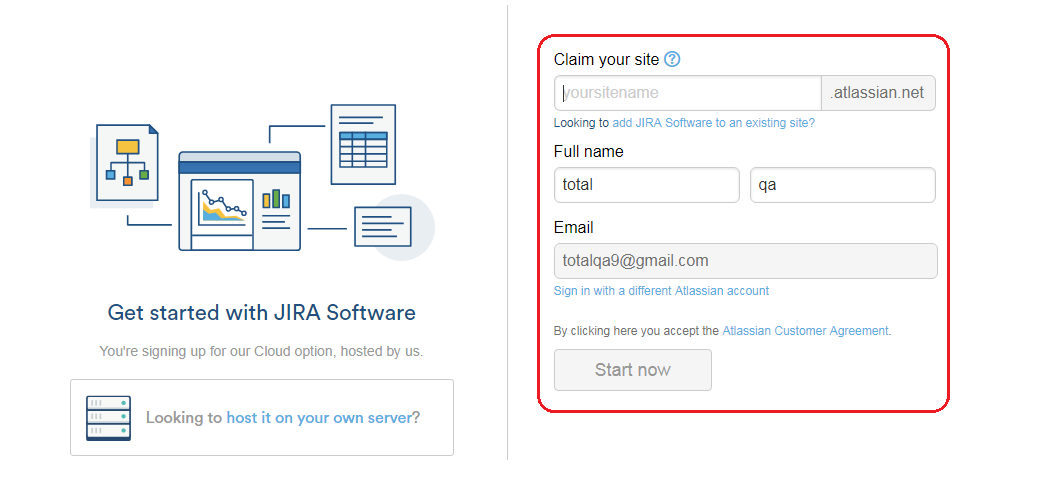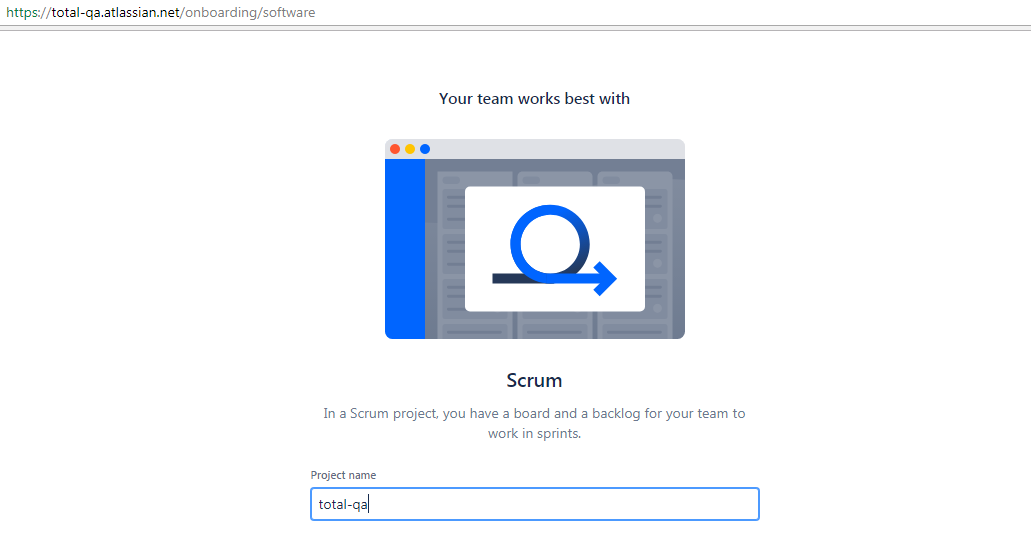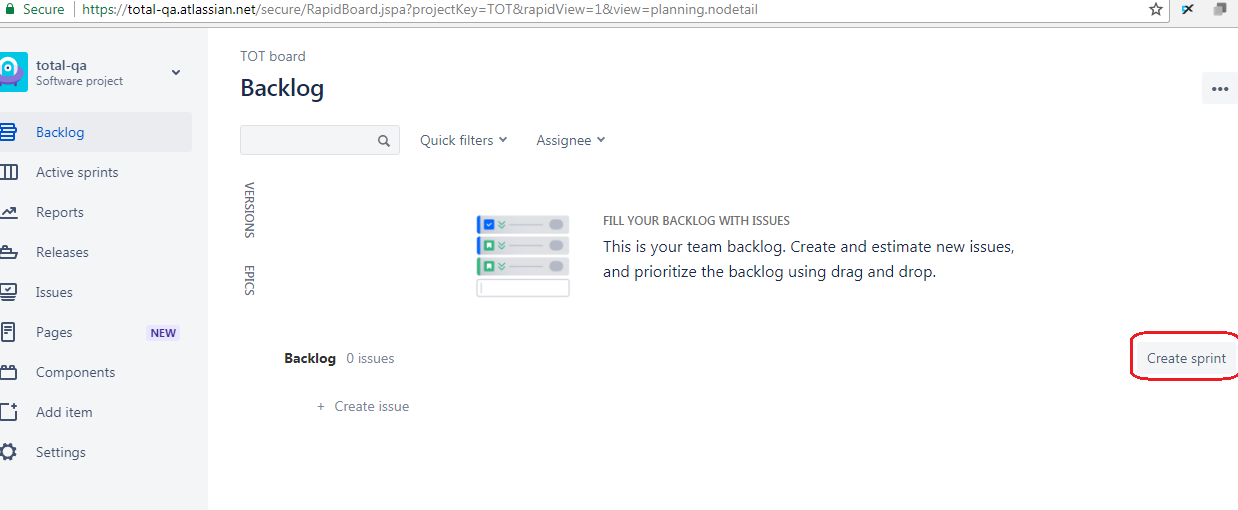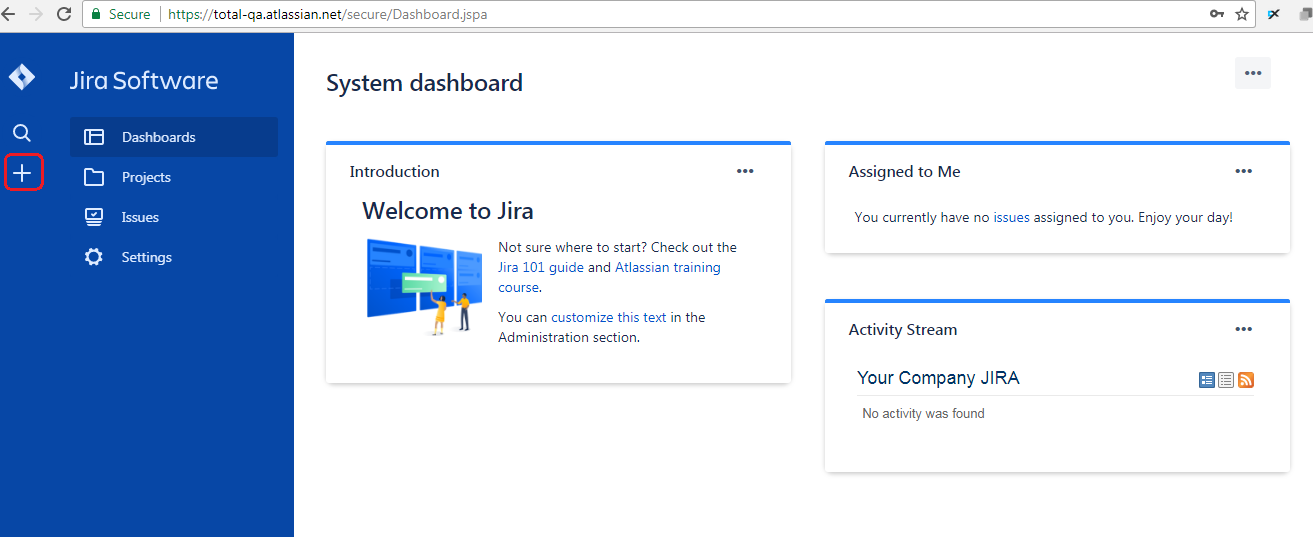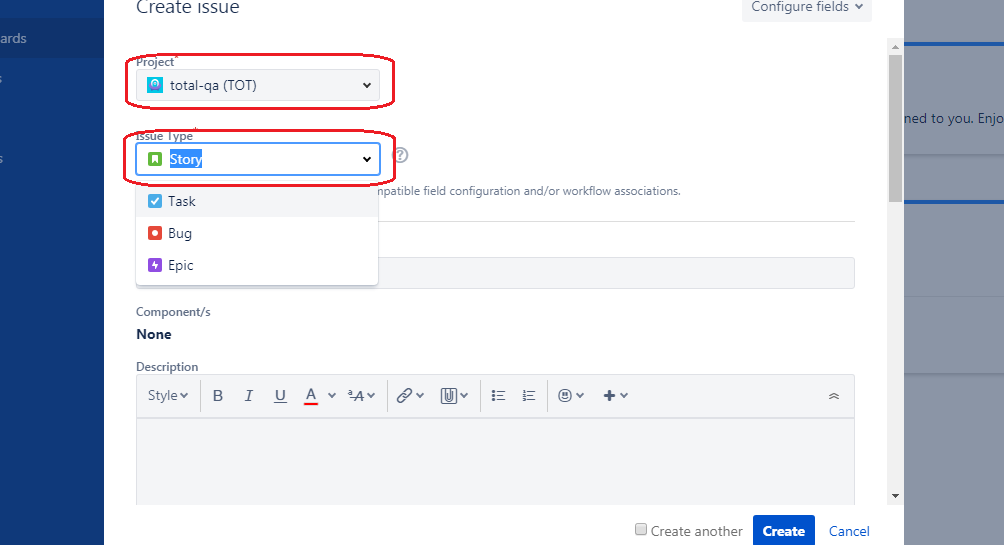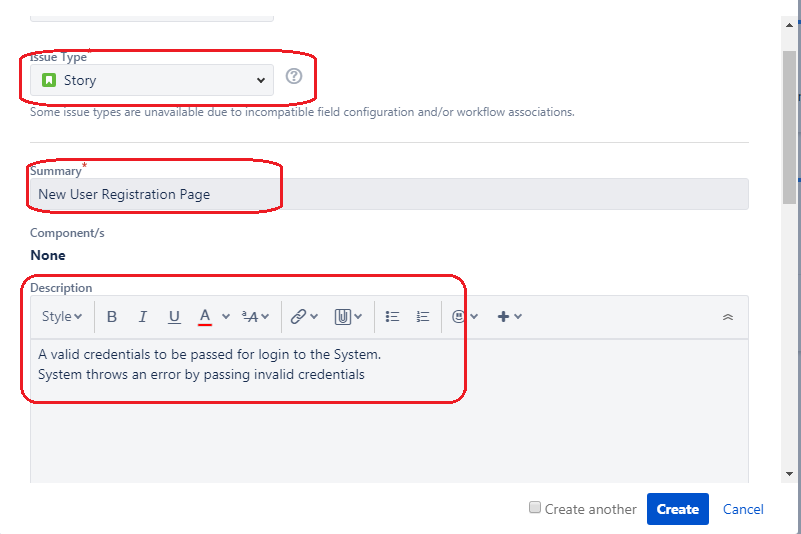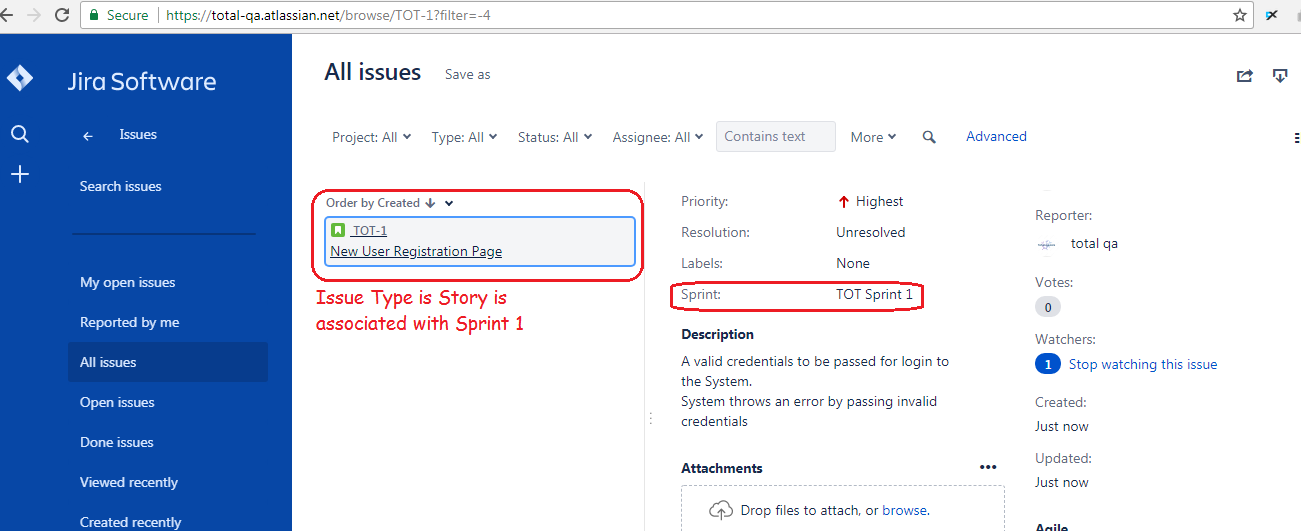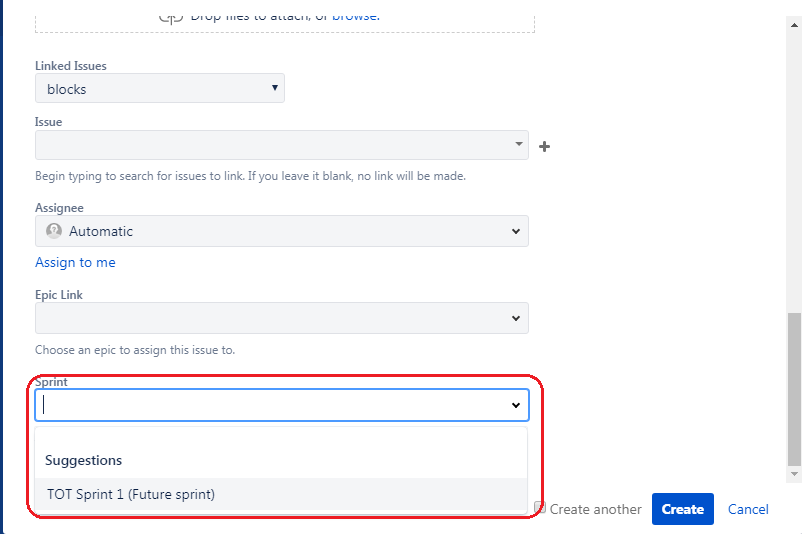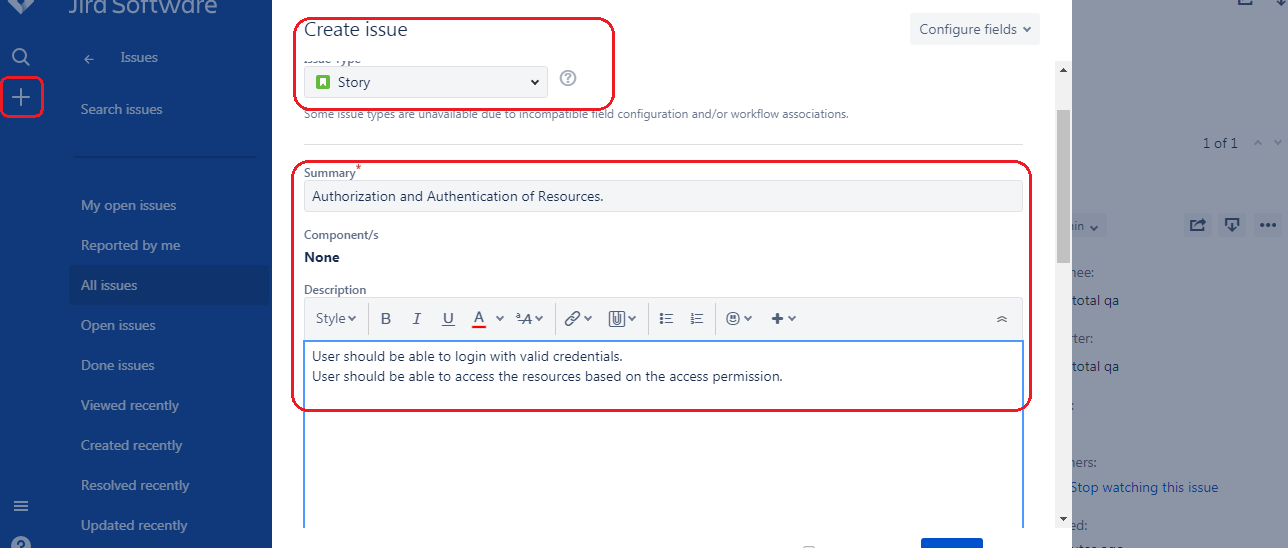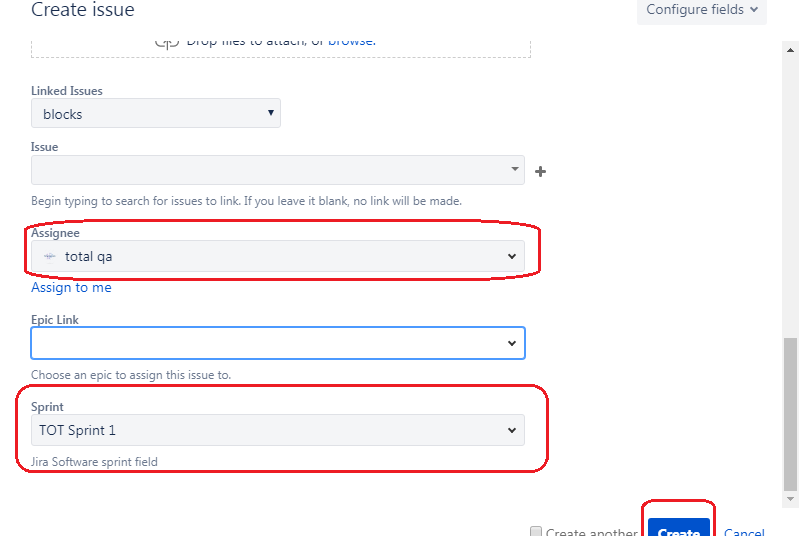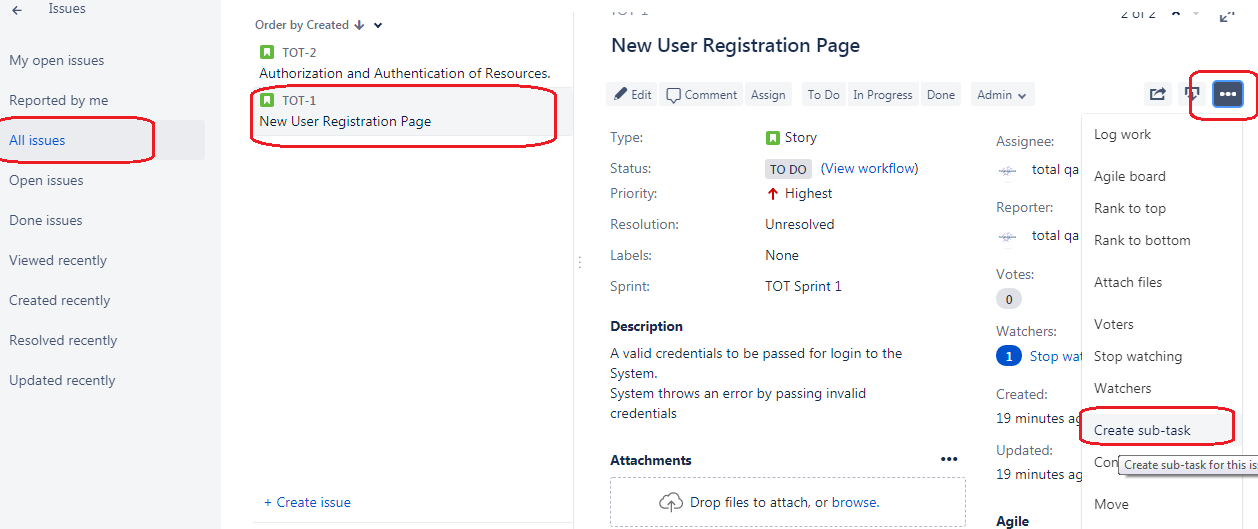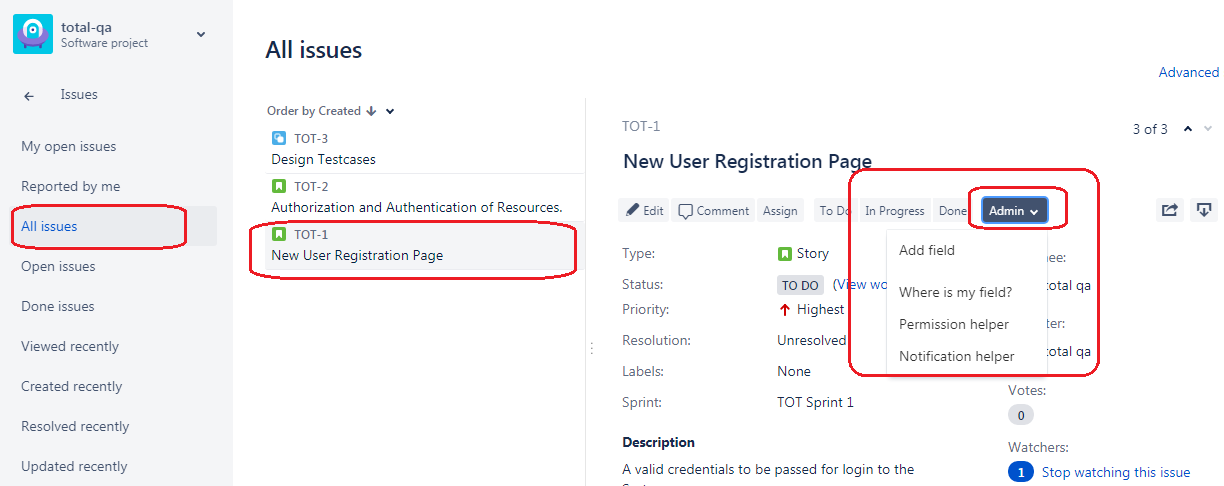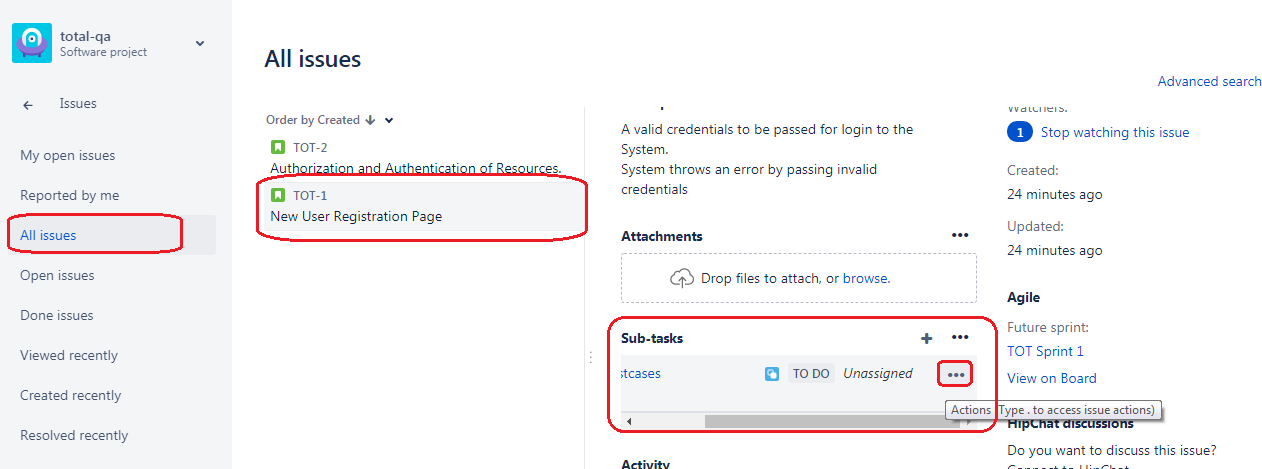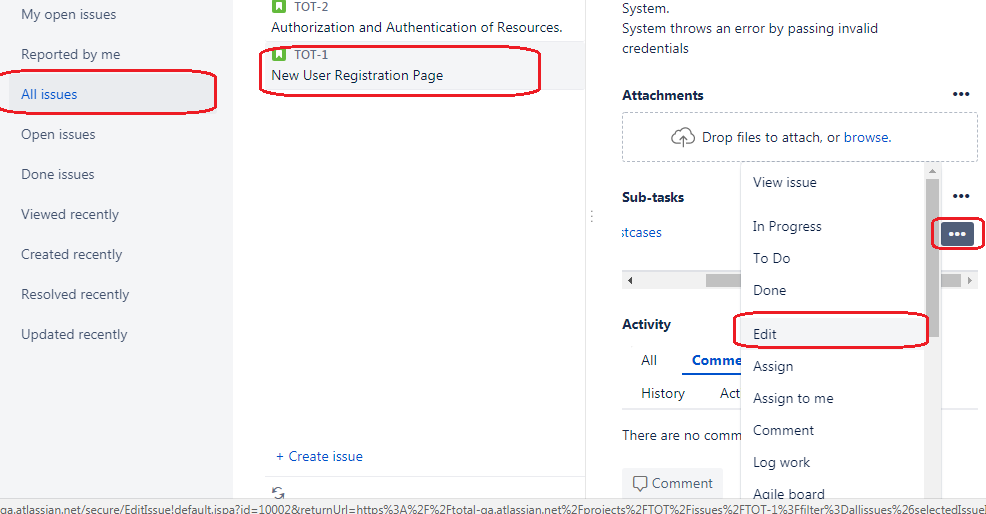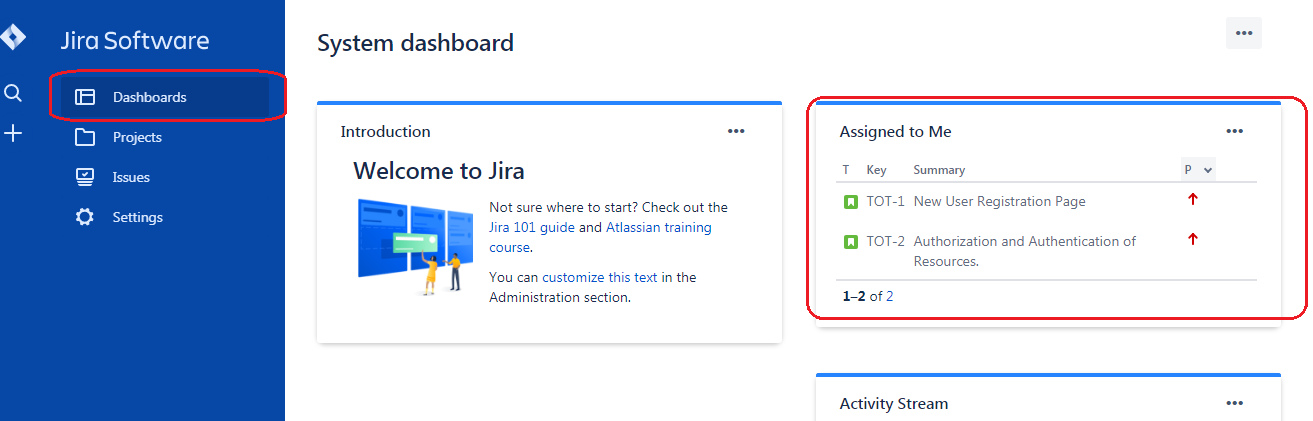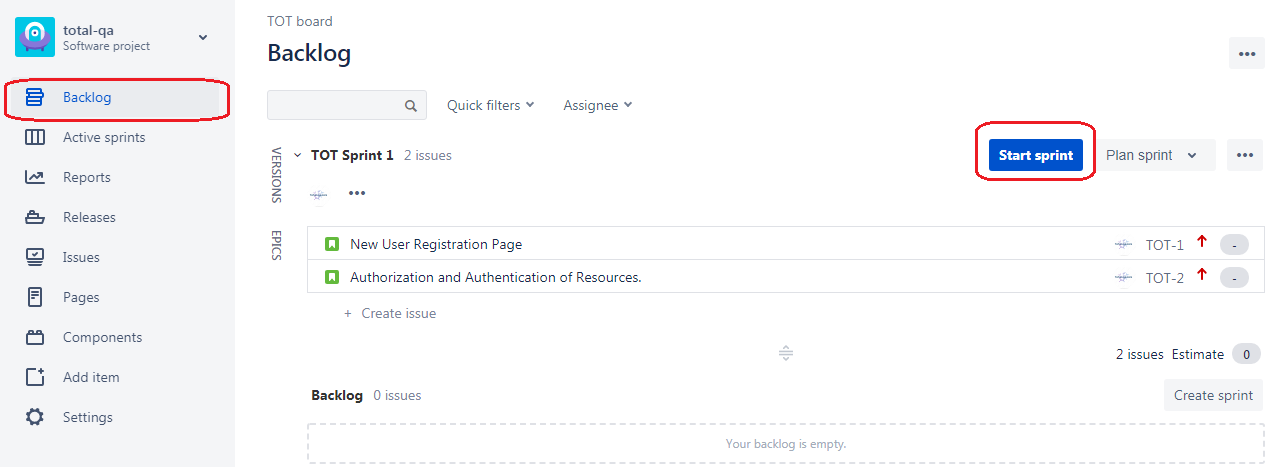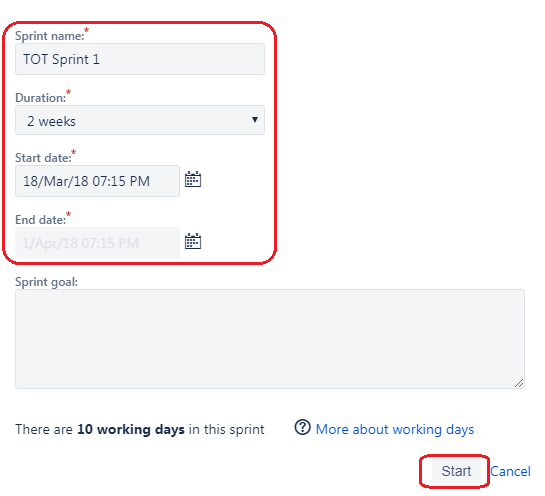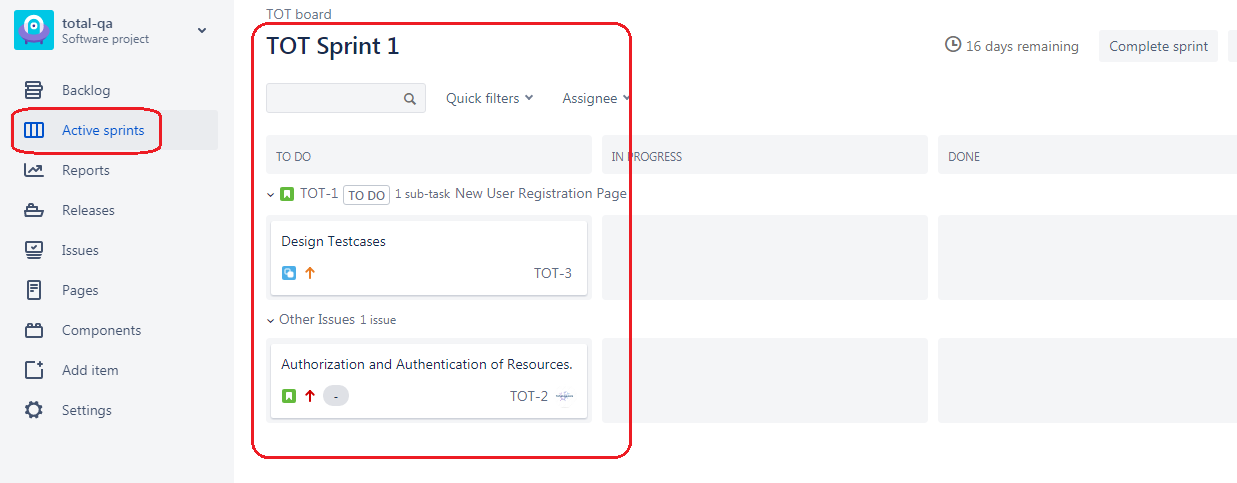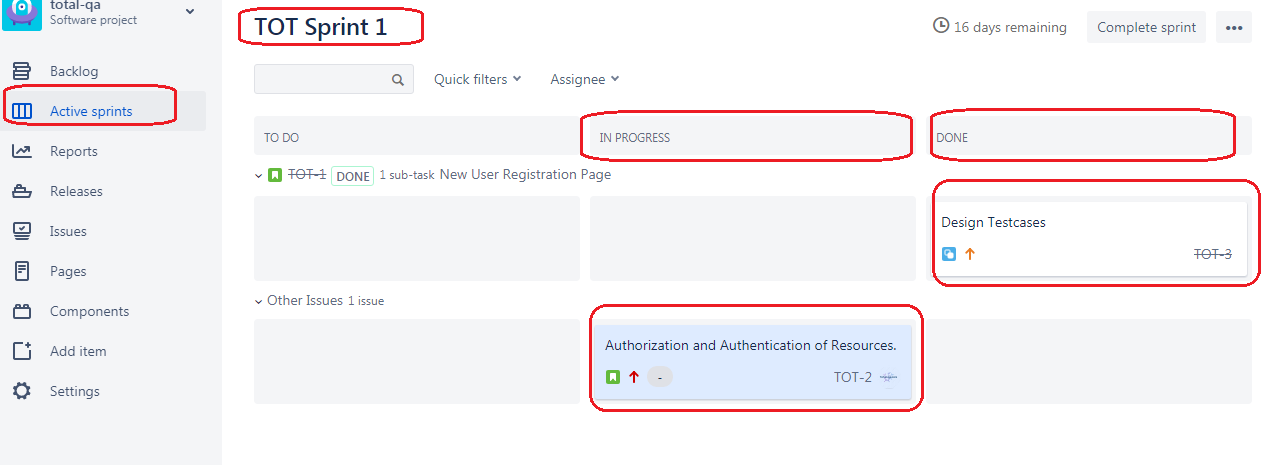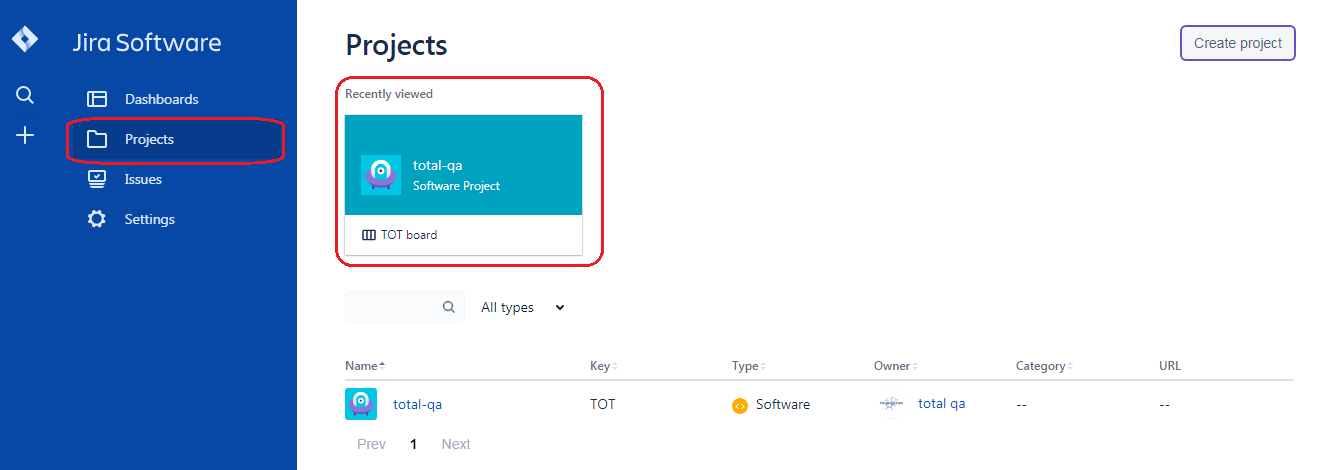Agile tools for Software teams – Jira,Rally,Zephyr
Why Agile Methodology different from Other Methodologies??
Agile projects build software incrementally using short iterations of 1-4 weeks, to keep development aligned with changing business needs as compare to traditional Software Development Life Cycle mentioned below:
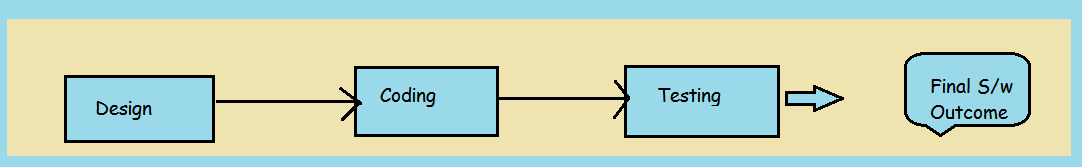
I1,I2,I3 are iterations mentioned below. This Iteration based “approach called as scrum. An Iteration also called as Sprint. The duration of the Iteration is 2-weeks.
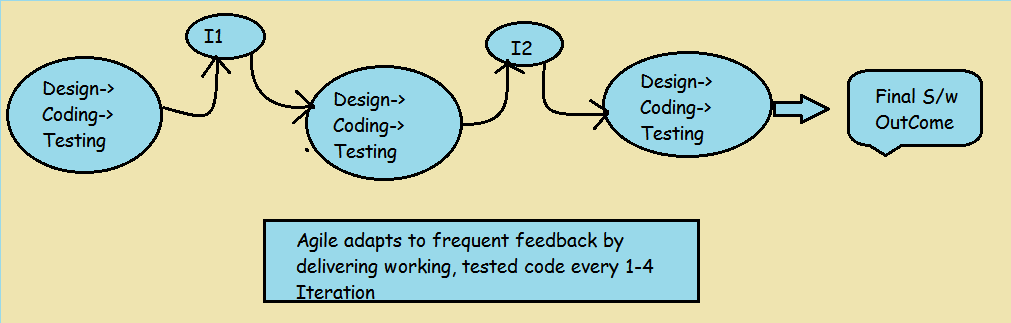
Different Roles in Agile Methodology:
-
Scrum Master:
- Facilitate Team Meetings and decision-making sessions.
- Remove blocks and work with Organization to track progress.
Product Owner:
- Defines the requirements.
- Determine the release date.
- Define the acceptance criteria.
- Accept the Stories and the team definition of done.
What is a User Story?
A user story is a requirement that defines what functionality a user needs.
What is a task?
A task is how the functionality is implemented. Stories are implemented by tasks.
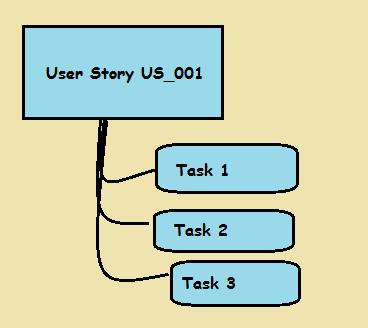
Agile FAQ’s
What is the right team size?
- The team size is between five to nine people.
- For 5 developers one tester is dedicated
- for 9 developers two testers are dedicated.
They are lot of project management tools like Rally, Jira and Zephyr . For understanding the concepts in a better way we follow the steps on Jira Software.
Introduction:
Jira Software is an agile project management tool that supports any agile methodology . From agile boards to reports, you can plan, track, and manage all your agile software development projects from a single tool. Pick a framework to see how Jira Software can help your team release higher quality software, faster.
- Try the downloading the Jira Software using the link -> https://www.atlassian.com/software/jira/try
- Provide any suitable name for the site to access it further. Click on Start now.
- Verify the email address and assess the Site Link received in your email.
- Create a Project name as ‘total-qa’.
- Create a sprint as ‘Sprint 1’.
- Select an Issue Type as ‘Story’ and select the sprint created ‘Sprint1’
- For a story create a subtask.
- Access Dashboard click on Project and start the Sprint.
- Provide the duration as 2 Weeks.
- Track the progress of the Sprint by selecting the Predefined charts.