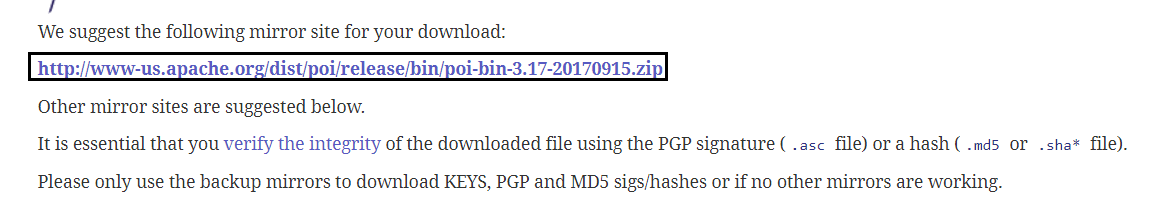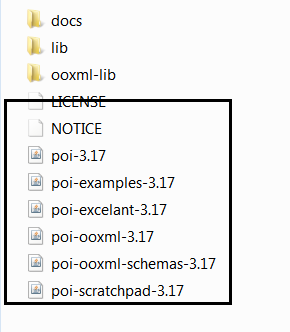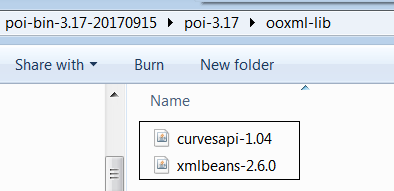What is Apache POI?
Apache POI is a popular API that allows programmers to create, modify, and display MS Office files using Java programs. It is an open source library developed and distributed by Apache Software Foundation to design or modify Microsoft Office files using Java program. It contains classes and methods to decode the user input data or a file into MS Office documents.
• HSSF (Horrible Spreadsheet Format) : It is used to read and write xls format of MS-Excel files.
• XSSF (XML Spreadsheet Format) : It is used for xlsx file format of MS-Excel.
Step 1 Download the apache poi jar file as below
Access the below link for Downloading the Apache POI.
http://poi.apache.org/download.html
Step 2Click on the Latest Binary Distribution zip file to download.
Step 3 Add the Highlighted Jars to the project build path.
Program: Reading xlsx using Apache POI (“Poor Obfuscation Implementation”)
Utility Methods-loadXLSX(),writeCellData()
Program: Reading xls using Apache POI (“Poor Obfuscation Implementation”)
![Apache POI[Poor Obfuscation Implementation File System]](http://total-qa.com/wp-content/uploads/2018/06/Poi1.png)