Allure Reporting,TestNG,Selenium WebDriver Framework
As a tester we are mainly interested in generating very good html reports to get to know the Test cases passed and failed. TestNG which is a java framework helps us in generation of index.html and emailable-report.html contains the information about the Test case Status. Even though it generates the status of the testcases we are mainly interested in taking screenshots,generation of PIE charts,LINE charts. In this tutorial we are doing to discuss on usage of Allure Framework to generate reports for different languages : JAVA,PYTHON,JAVASCRIPT,RUBY,GROOVY,PHP,DOT NET and SCALA.
GENERATE ALLURE REPORTING:
Subscribe to our YOUTUBE channel for more updates on automation videos
Create a Maven project
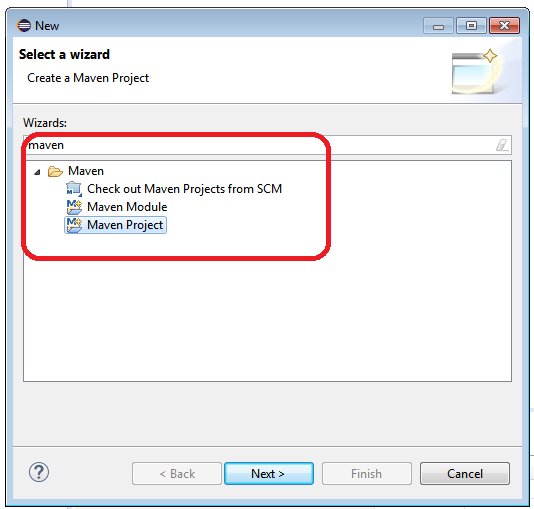
Project Source Tree Directory Structure:
The standard layout for Maven projects (the application sources reside in ${basedir}/src/main/java and test sources reside in ${basedir}/src/test/java, where ${basedir} represents the directory containing pom.xml).
Configuration for Allure: pom.xml
|
1 2 3 4 5 6 7 8 9 10 11 12 13 14 15 16 17 18 19 20 21 22 23 24 25 26 27 28 29 30 31 32 33 34 35 36 37 38 39 40 41 42 43 44 45 46 47 48 49 50 51 52 53 54 55 56 57 58 59 60 61 62 63 64 65 66 67 68 69 70 71 72 73 74 75 76 77 78 79 80 81 82 83 |
<project xmlns="http://maven.apache.org/POM/4.0.0" xmlns:xsi="http://www.w3.org/2001/XMLSchema-instance" xsi:schemaLocation="http://maven.apache.org/POM/4.0.0 http://maven.apache.org/xsd/maven-4.0.0.xsd"> <modelVersion>4.0.0</modelVersion> <groupId>org.totalqa</groupId> <artifactId>allure</artifactId> <version>0.0.1-SNAPSHOT</version> <packaging>jar</packaging> <name>allure</name> <url>http://maven.apache.org</url> <properties> <aspectj.version>1.8.10</aspectj.version> </properties> <build> <plugins> <plugin> <artifactId>maven-compiler-plugin</artifactId> <version>3.1</version> <configuration> <fork> true </fork> <executable>C:\Program Files\Java\jdk1.8.0_65\bin\javac.exe</executable> <source>1.8</source> <target>1.8</target> </configuration> </plugin> <plugin> <groupId>org.apache.maven.plugins</groupId> <artifactId>maven-surefire-plugin</artifactId> <version>2.20</version> <configuration> <suiteXmlFiles> <suiteXmlFile>totalqa.xml</suiteXmlFile> </suiteXmlFiles> <testFailureIgnore>true</testFailureIgnore> <argLine> -javaagent:"${settings.localRepository}/org/aspectj/aspectjweaver/${aspectj.version}/aspectjweaver-${aspectj.version}.jar" </argLine> </configuration> <dependencies> <dependency> <groupId>org.aspectj</groupId> <artifactId>aspectjweaver</artifactId> <version>${aspectj.version}</version> </dependency> </dependencies> </plugin> </plugins> </build> <dependencies> <dependency> <!-- https://mvnrepository.com/artifact/org.seleniumhq.selenium/selenium-java --> <groupId>org.seleniumhq.selenium</groupId> <artifactId>selenium-java</artifactId> <version>3.141.59</version> </dependency> <!-- https://mvnrepository.com/artifact/org.testng/testng --> <dependency> <groupId>org.testng</groupId> <artifactId>testng</artifactId> <version>6.14.3</version> </dependency> <!-- https://mvnrepository.com/artifact/io.github.bonigarcia/webdrivermanager --> <dependency> <groupId>io.github.bonigarcia</groupId> <artifactId>webdrivermanager</artifactId> <version>3.8.1</version> </dependency> <dependency> <groupId>io.qameta.allure</groupId> <artifactId>allure-testng</artifactId> <version>2.13.5</version> </dependency> </dependencies> <reporting> <excludeDefaults>true</excludeDefaults> <plugins> <plugin> <groupId>io.qameta.allure</groupId> <artifactId>allure-maven</artifactId> <version>2.10.0</version> </plugin> </plugins> </reporting> </project> |
Add the allure.properties under src/test/resources
|
1 2 3 |
allure.results.directory=target/allure-results allure.link.issue.pattern=https://example.org/issue/{} allure.link.tms.pattern=https://example.org/tms/{} |
TestExecutionListener.java
|
1 2 3 4 5 6 7 8 9 10 11 12 13 14 15 16 17 18 19 20 21 22 23 24 25 26 27 28 29 30 31 32 33 34 35 36 37 38 39 40 41 42 43 44 45 46 47 48 49 50 51 52 |
package org.totalqa.base; import org.openqa.selenium.OutputType; import org.openqa.selenium.TakesScreenshot; import org.openqa.selenium.WebDriver; import org.testng.ITestContext; import org.testng.ITestListener; import org.testng.ITestResult; import io.qameta.allure.Attachment; public class TestExecutionListener implements ITestListener { @Attachment(value = "Screenshot of {0}", type = "image/png") public byte[] saveScreenshot(String name, WebDriver driver) { return (byte[]) ((TakesScreenshot) driver).getScreenshotAs(OutputType.BYTES); } @Override public void onTestStart(ITestResult result) { // TODO Auto-generated method stub } @Override public void onTestSuccess(ITestResult result) { // TODO Auto-generated method stub } @Override public void onTestFailure(ITestResult result) { // TODO Auto-generated method stub saveScreenshot(result.getName(),TestBase.driver); } @Override public void onTestSkipped(ITestResult result) { // TODO Auto-generated method stub } @Override public void onTestFailedButWithinSuccessPercentage(ITestResult result) { // TODO Auto-generated method stub } @Override public void onStart(ITestContext context) { // TODO Auto-generated method stub } @Override public void onFinish(ITestContext context) { // TODO Auto-generated method stub } } |
OpenMRSTests.java
|
1 2 3 4 5 6 7 8 9 10 11 12 13 14 15 16 17 18 19 20 21 22 23 24 25 26 27 28 29 |
package org.totalqa.openmrs.tests; import org.testng.Assert; import org.testng.annotations.Listeners; import org.testng.annotations.Test; import org.totalqa.base.TestBase; import org.totalqa.base.TestExecutionListener; import org.totalqa.openmrs.pages.OpenMRSPage; import io.qameta.allure.Description; import io.qameta.allure.Severity; import io.qameta.allure.SeverityLevel; import io.qameta.allure.Story; @Listeners(TestExecutionListener.class) public class OpenMRSTests extends TestBase { @Description("Validate the Contents of Manage Service Types Tabular Data") @Severity(SeverityLevel.CRITICAL) @Story("US_001 OpenMRS ->Manage Service Types -> Tabular Data") @Test (description = "Validate the Tabular Data") public void validateTabularDateofServiceTypes() { OpenMRSPage mrsPage = new OpenMRSPage(driver); mrsPage.login(); mrsPage.navigatetoAppoinmentPage(); mrsPage.clickOnManageServiceTypes(); String actual = mrsPage.fetchTableRowContents(); String expected ="Dermatology"; Assert.assertEquals(actual, expected); } } |
OpenMRSPage.java
|
1 2 3 4 5 6 7 8 9 10 11 12 13 14 15 16 17 18 19 20 21 22 23 24 25 26 27 28 29 30 31 32 33 34 35 36 37 38 39 |
package org.totalqa.openmrs.pages; import org.openqa.selenium.By; import org.openqa.selenium.WebDriver; import org.openqa.selenium.WebElement; import io.qameta.allure.Step; public class OpenMRSPage { WebDriver driver; public OpenMRSPage(WebDriver driver) { this.driver = driver; } @Step("#1 Enter username and password and select InpatientWard") public void login() { driver.findElement(By.id("username")).sendKeys("Admin"); driver.findElement(By.id("password")).sendKeys("Admin123"); driver.findElement(By.id("Inpatient Ward")).click(); driver.findElement(By.id("loginButton")).click(); } @Step ("#2 Navigate to Schedule Appointment Page") public void navigatetoAppoinmentPage() { driver.findElement(By.id("appointmentschedulingui-homeAppLink-appointmentschedulingui-homeAppLink-extension")).click(); } @Step ("#3 Click on Manage Service Types") public void clickOnManageServiceTypes() { driver.findElement(By.id("appointmentschedulingui-manageAppointmentTypes-app")).click(); } @Step("#4 Fetch the first row contents of the manage service types") public String fetchTableRowContents() { WebElement e = driver.findElement(By.xpath("//table[@id='appointmentTypesTable']/tbody/tr[2]/td[1]")); String output = e.getText(); System.out.println("Output of the table content" + output); return output; } } |
TestBase.java
|
1 2 3 4 5 6 7 8 9 10 11 12 13 14 15 16 17 18 19 20 21 22 23 24 25 26 27 28 29 30 31 32 33 34 35 36 37 38 39 40 41 42 43 |
package org.totalqa.base; import java.util.Properties; import org.openqa.selenium.WebDriver; import org.openqa.selenium.chrome.ChromeDriver; import org.openqa.selenium.firefox.FirefoxDriver; import org.testng.annotations.BeforeClass; import org.testng.annotations.BeforeTest; import io.github.bonigarcia.wdm.WebDriverManager; public class TestBase { protected static WebDriver driver; protected Properties pro; @BeforeTest public void readConfig() throws Exception { ProjectConfiguration pConf = new ProjectConfiguration(); pro = pConf.loadProperites(); } @BeforeClass public void instantiateDriver() throws Exception{ System.out.println("First line of the instantiate method"); String browser = pro.getProperty("browser"); if(browser.equalsIgnoreCase("chrome")){ WebDriverManager.chromedriver().setup(); driver = new ChromeDriver(); } else if (browser.equalsIgnoreCase("firefox")){ WebDriverManager.firefoxdriver().setup(); driver = new FirefoxDriver(); } driver.manage().window().maximize(); driver.get( pro.getProperty("url")); System.out.println("LastLine of the instatiate method of TestBase"); } public static WebDriver getDriverInstance() { return driver; } } |
ProjectConfiguration.java
|
1 2 3 4 5 6 7 8 9 10 11 12 13 14 15 16 |
package org.totalqa.base; import java.io.File; import java.io.FileInputStream; import java.util.Properties; public class ProjectConfiguration { public Properties loadProperites() throws Exception{ Properties pro = new Properties(); String filePath = System.getProperty("user.dir")+"\\config\\config.properties"; System.out.println("Printing the file path from loadProperties method "+filePath); File src = new File(filePath); FileInputStream fis = new FileInputStream(src); pro.load(fis); return pro; } } |
totalqa.xml
|
1 2 3 4 5 6 7 8 9 |
<?xml version="1.0" encoding="UTF-8"?> <!DOCTYPE suite SYSTEM "http://testng.org/testng-1.0.dtd"> <suite name="OpenMRS Suite"> <test thread-count="5" name="Regression Tests"> <classes> <class name="org.totalqa.openmrs.tests.OpenMRSTests"/> </classes> </test> <!-- Test --> </suite> <!-- Suite --> |
Right Click on the project and select Run configuration
Maven Goals as ‘site’
View the Reports in Firefox Brower only.
Finally, we are able to capture the allure reports as shown below:
History of Test Execution Results
Duration and Retries Trend
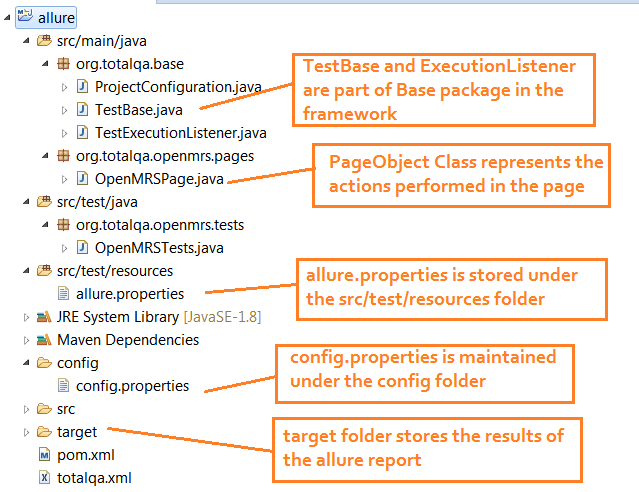
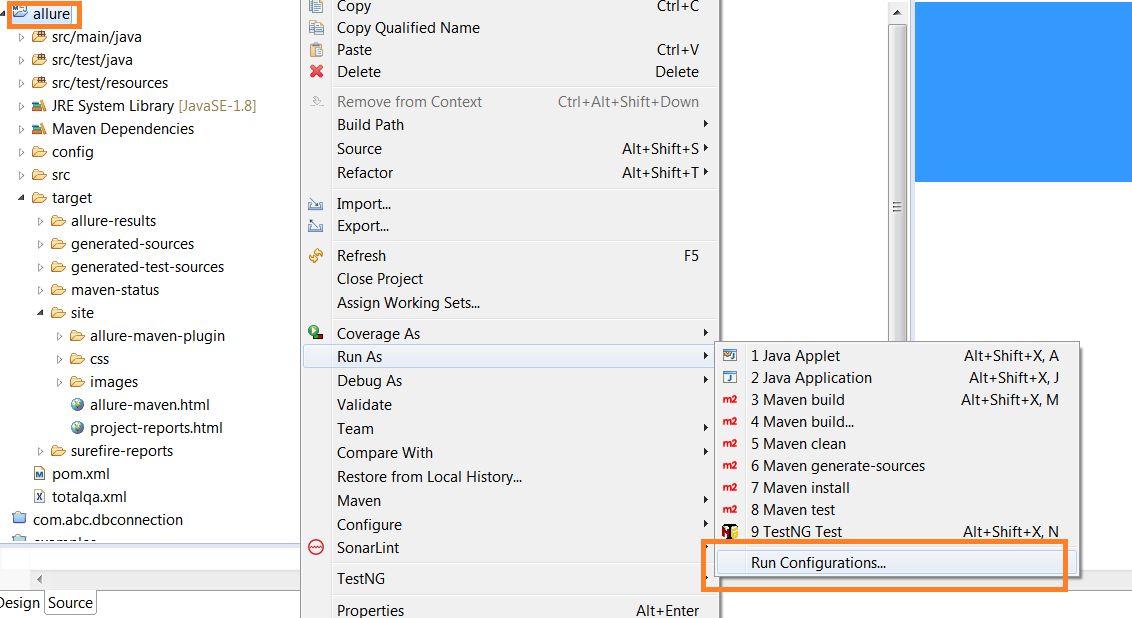
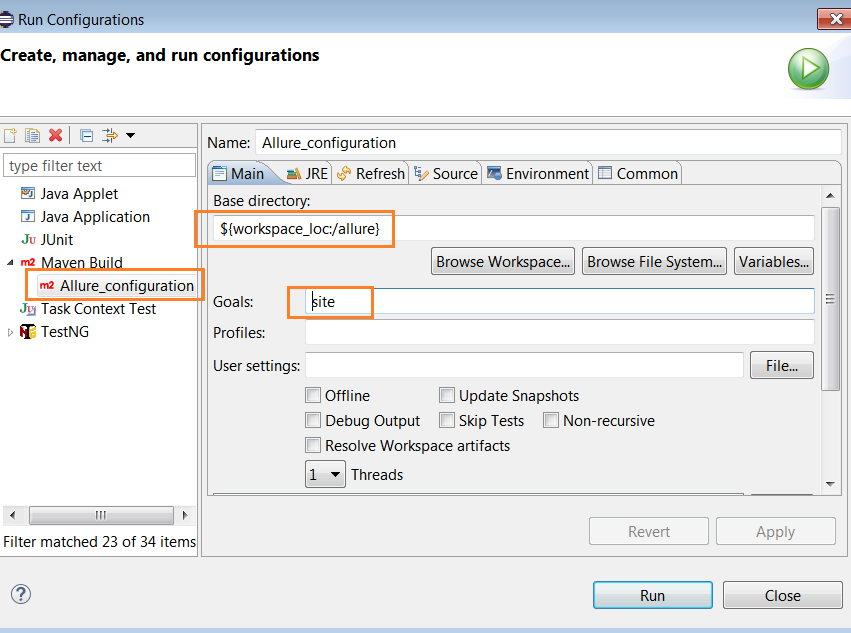
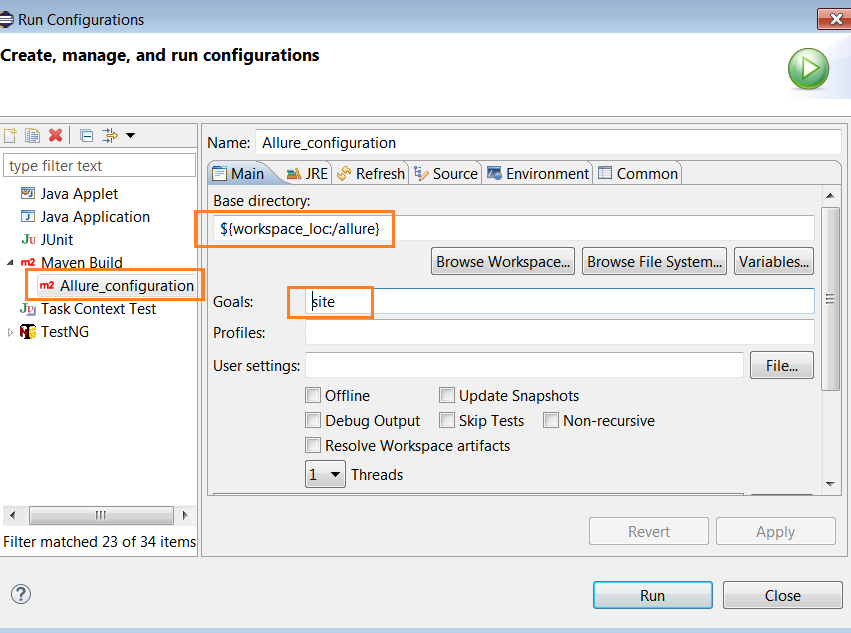
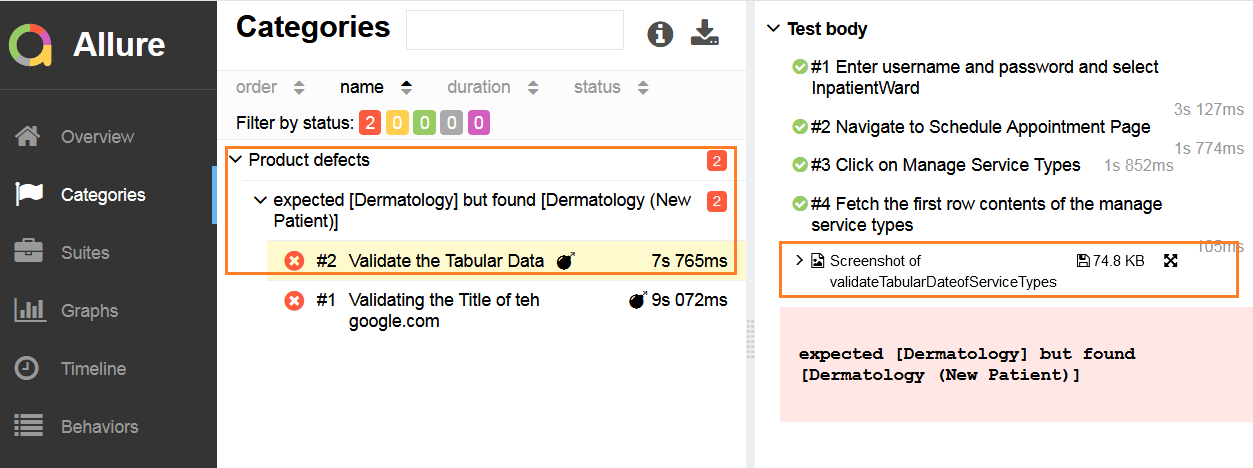
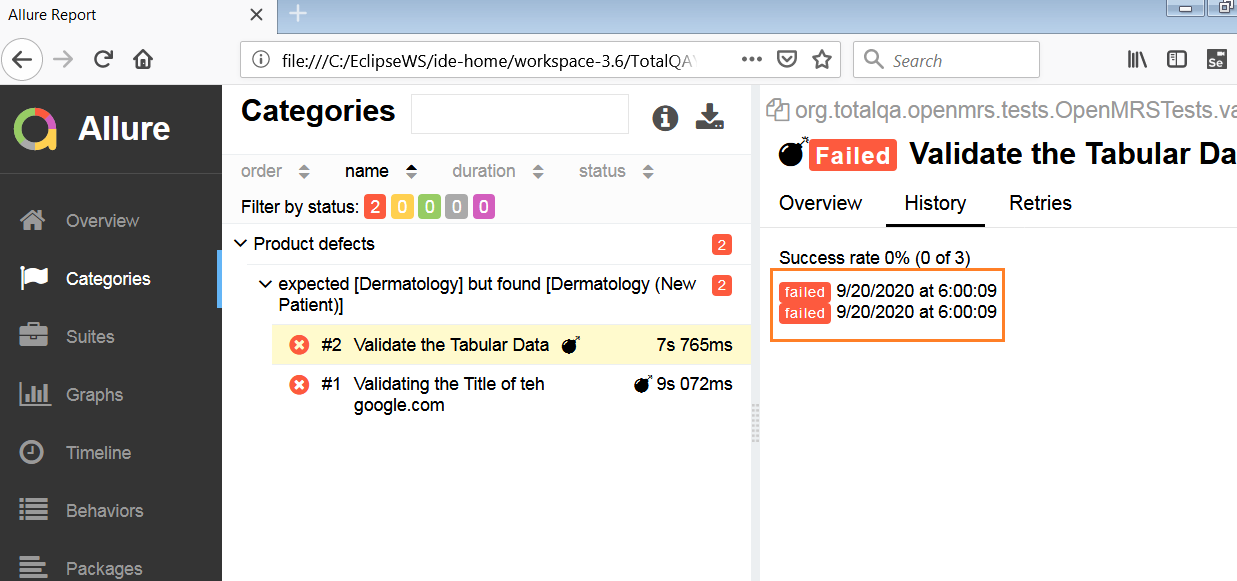
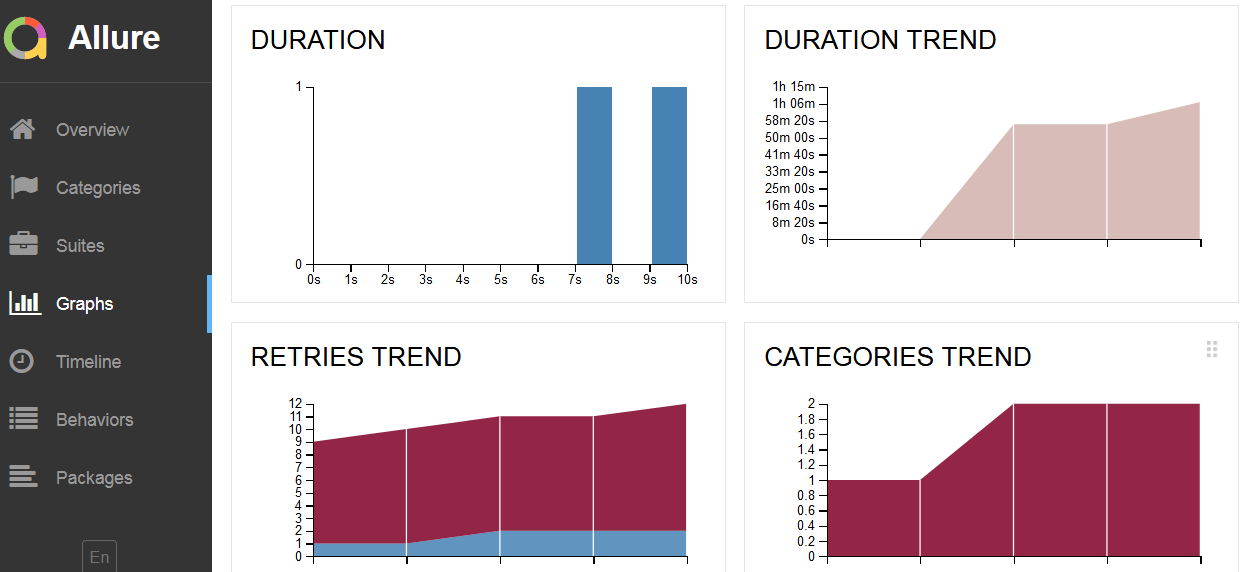
Hi I used the above steps
I got an error Description Resource Path Location Type
The type org.openqa.selenium.internal.Killable cannot be resolved. It is indirectly referenced from required .class files BaseClass.java
Can u please help me on this
please you give us the screenshot of total-qa.xml,InputData.xls files.
Any tutorial on Allure reporting with only Testng without Maven ?
Site folder is not created
What is the error you are getting?
I am trying allure reports with Cucumber
POM File:
org.apache.maven.plugins
maven-surefire-plugin
2.18.1
false
-javaagent:${settings.localRepository}/org/aspectj/aspectjweaver/${aspectj.version}/aspectjweaver-${aspectj.version}.jar
-Dcucumber.options=”–plugin ru.yandex.qatools.allure.cucumberjvm.AllureReporter”
org.aspectj
aspectjweaver
${aspectj.version}
true
ru.yandex.qatools.allure
allure-maven-plugin
2.5
On Compilation the below error is thrown
[ERROR] ‘build.plugins.plugin[org.apache.maven.plugins:maven-surefire-plugin].dependencies.dependency.version’ for org.aspectj:aspectjweaver:jar must be a valid version but is ‘${aspectj.version}’.
Kindly help me to resolve this.
Thanks in advance
Hi,
Could you please try with the below configuration and check at your end.
aspectj.version – 1.8.10
Regards,
total-qa.com
HI gys,
I am trying to download this aspectJ weaver dependency using Maven as I need it for Allure reporting using Cucumber, here’s the dependency:
org.aspectj
aspectjweaver
${aspectj.version}
1.9.4
However it keeps telling me the dependency is not found, is there anything wrong in my dependency, was this moved from aspectj.org to another place so I can change groupID, thanks I will really appreciate your help. I already tried with other versions of the artifact.
I am getting the following error while executing the testn.xml file :-
[RemoteTestNG] detected TestNG version 7.0.0
…
… TestNG 7.0.0 by Cédric Beust (cedric@beust.com)
…
===== Invoked methods
=====
FAILED CONFIGURATION: @BeforeClass loadConfig
org.testng.TestNGException:
Parameter ‘browsertype’ is required by BeforeClass on method loadConfig but has not been marked @Optional or defined
Please suggest..
Hi ,
I am not getting anything printed in the report.Its just giving me the structure of the report.
Thanks
Hi,
I am trying to attach the screen shot in allure report.getting the below error
Please refer to C:\Users\Owner\eclipse-workspace_april2020\AllureReport\target\surefire-reports for the individual test results.
Please refer to dump files (if any exist) [date]-jvmRun[N].dump, [date].dumpstream and [date]-jvmRun[N].dumpstream.
There was an error in the forked process
allureReport.AllureListener cannot be cast to org.testng.ITestNGListener
org.apache.maven.surefire.booter.SurefireBooterForkException: There was an error in the forked process
allureReport.AllureListener cannot be cast to org.testng.ITestNGListener
at org.apache.maven.plugin.surefire.booterclient.ForkStarter.fork(ForkStarter.java:665)
at org.apache.maven.plugin.surefire.booterclient.ForkStarter.fork(ForkStarter.java:533)
at org.apache.maven.plugin.surefire.booterclient.ForkStarter.run(ForkStarter.java:279)
at org.apache.maven.plugin.surefire.booterclient.ForkStarter.run(ForkStarter.java:243)
at org.apache.maven.plugin.surefire.AbstractSurefireMojo.executeProvider(AbstractSurefireMojo.java:1077)
at org.apache.maven.plugin.surefire.AbstractSurefireMojo.executeAfterPreconditionsChecked(AbstractSurefireMojo.java:907)
at org.apache.maven.plugin.surefire.AbstractSurefireMojo.execute(AbstractSurefireMojo.java:785)
at org.apache.maven.plugin.DefaultBuildPluginManager.executeMojo(DefaultBuildPluginManager.java:137)
a