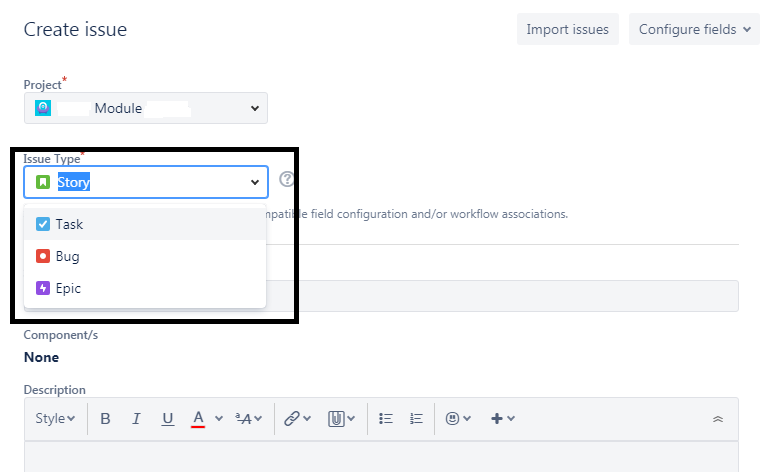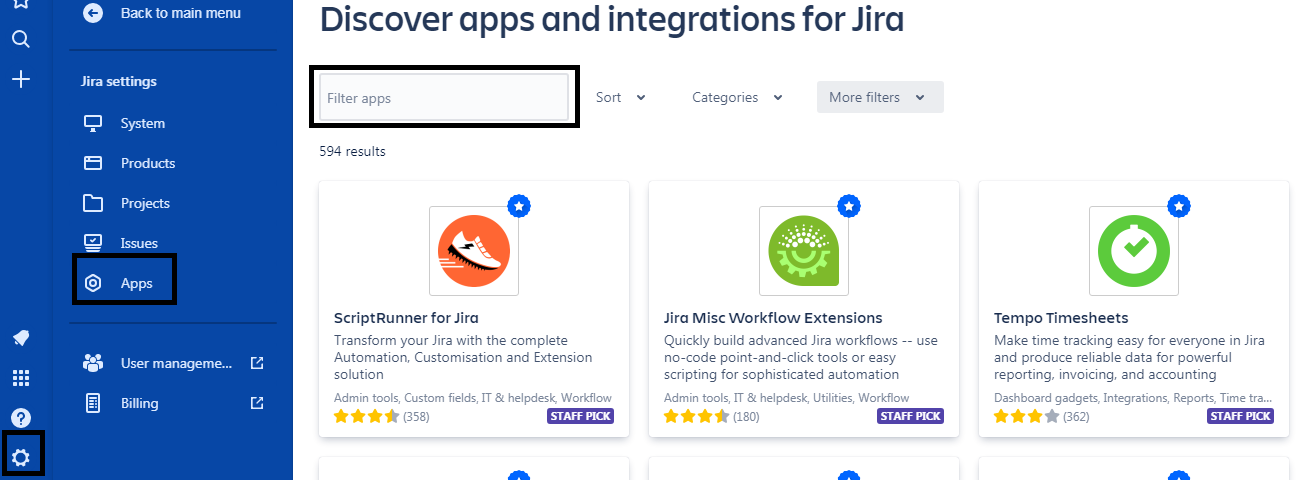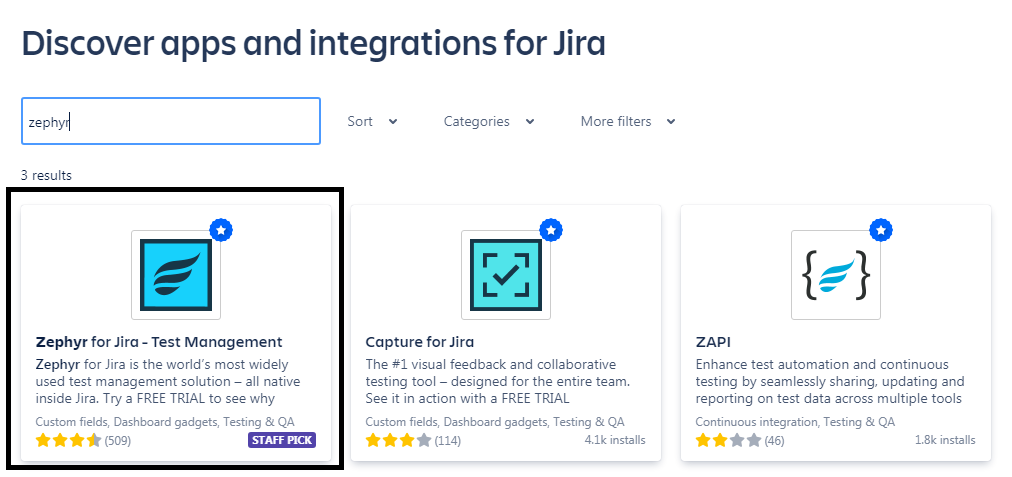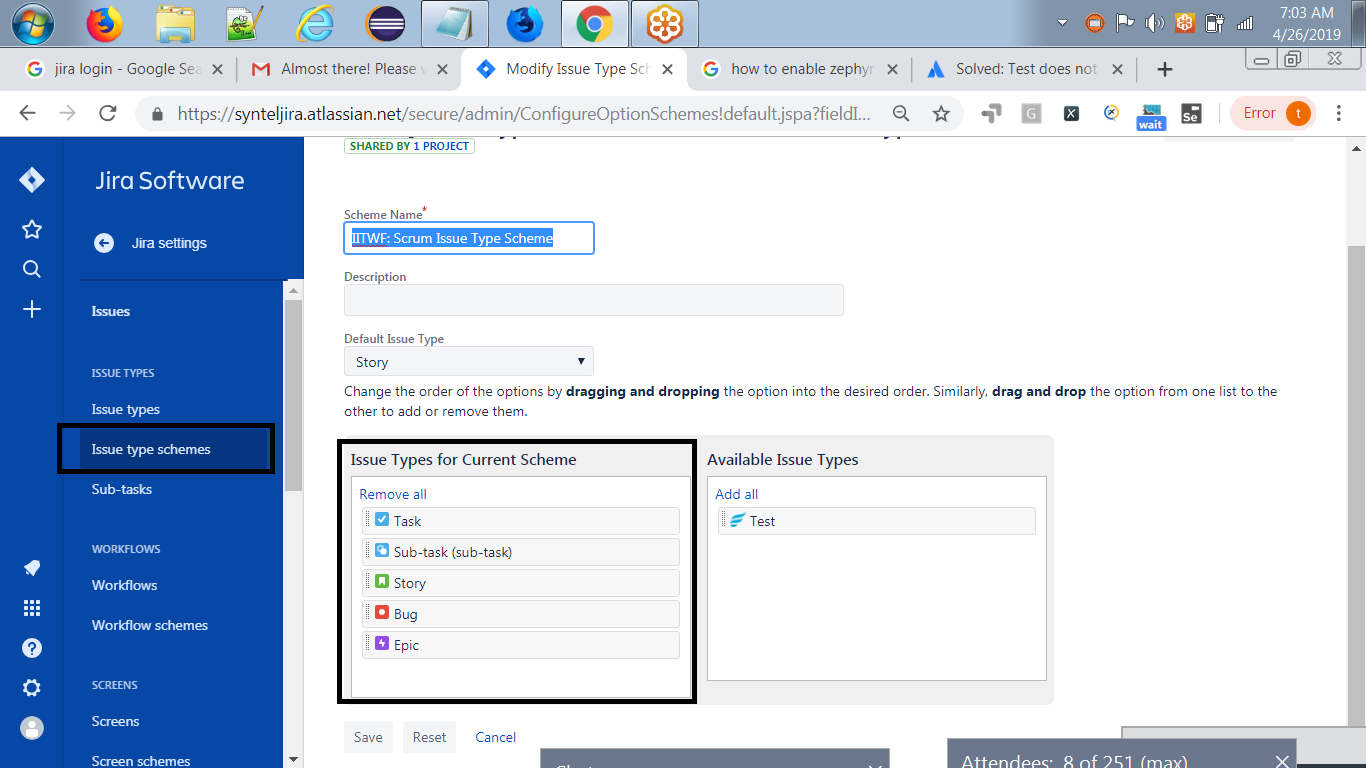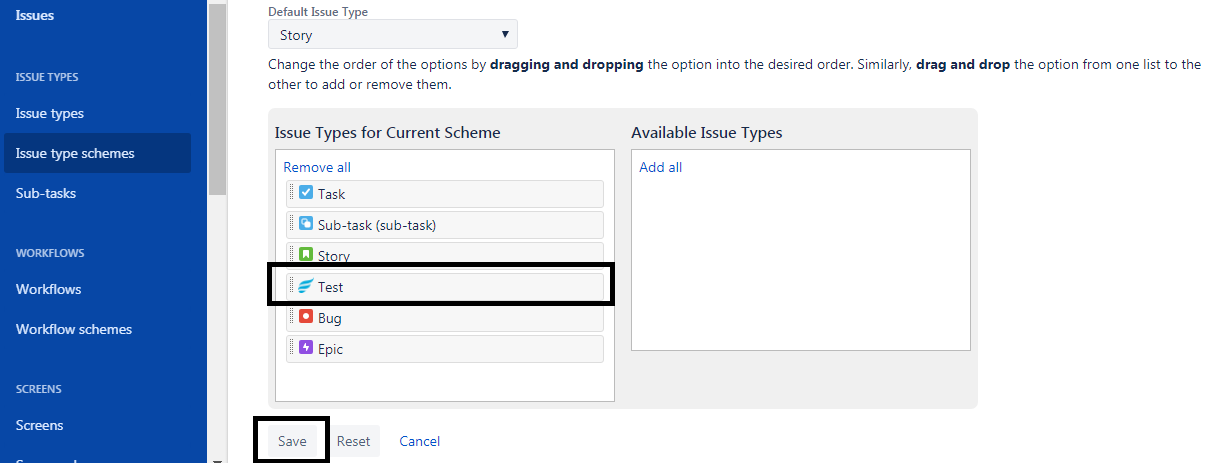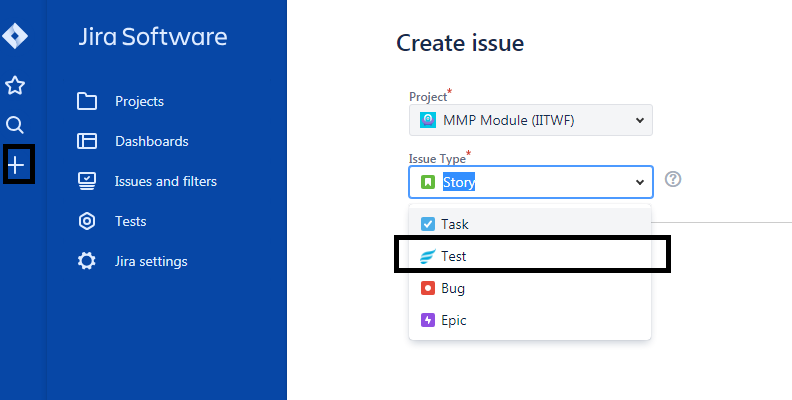Follow this Atlassian Software-JIRA Registration Link to register for a free account for using JIRA. Click on the Link received in your email inbox to verify your email Address.This product is available in the Cloud, free for 7 days .
Login to JIRA by clicking on the Link received in the email.Click on Create Issue to view the Issue Types available. Currently issue types visible in JIRA by default are as follows: Story,EPIC,Task,Bug
To view the Test as Issue type in JIRA a plugin named Zephyr has to be installed.
Follow the Steps to enable the Zephyr plugin in JIRA. JIRA Settings->Apps->Find new Apps
Provide the name to filter the apps named by Zephyr.
Once the Zephyr plugin is successfully installed the issue Type Test is not visible in the Issue List.
Enabling Test to write Tests with in JIRA using Zephyr Plugin JIRA Settings->Issues->Issue type Schemas->Edit.
Drag and Drop the Issue Type Test from Available Issue Types to the section
Issue Types for Current Schema.
Click on Save button to save the Issue type Schema.
Verify the issue Test is visible in JIRA as mentioned below: