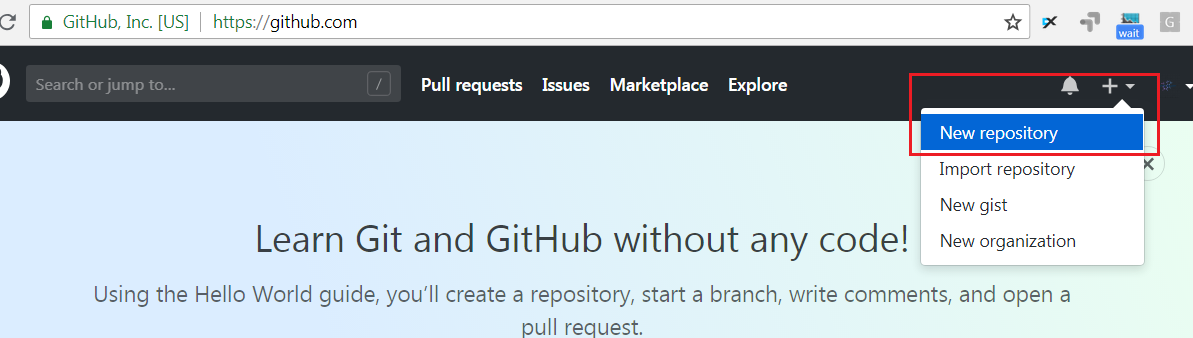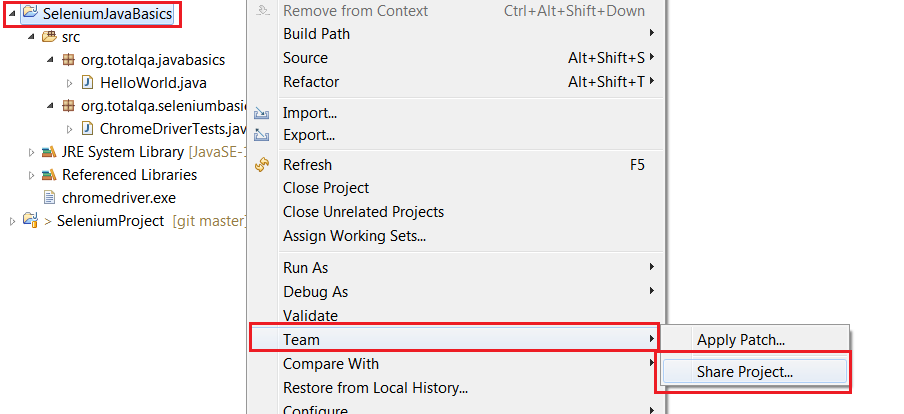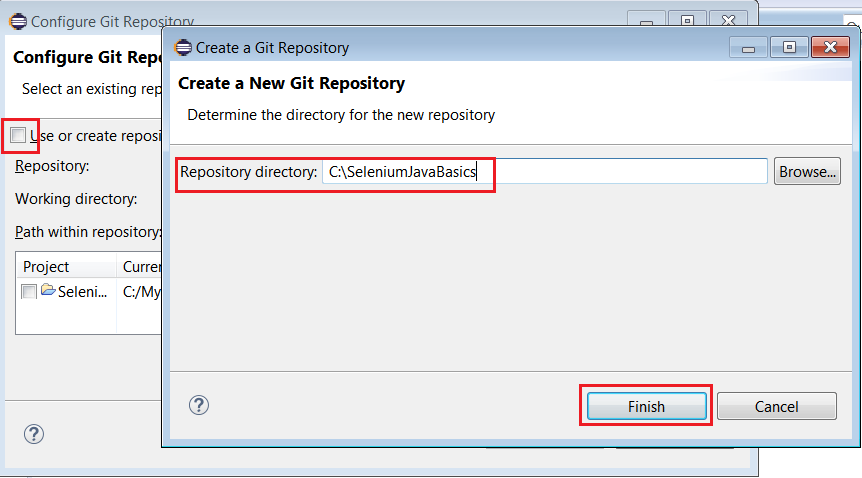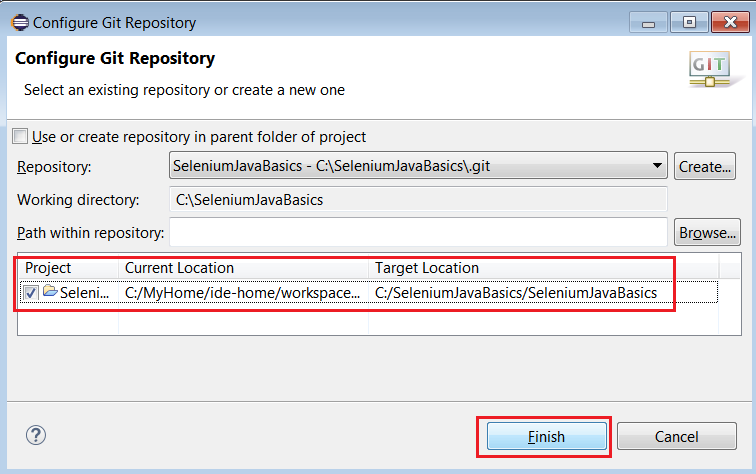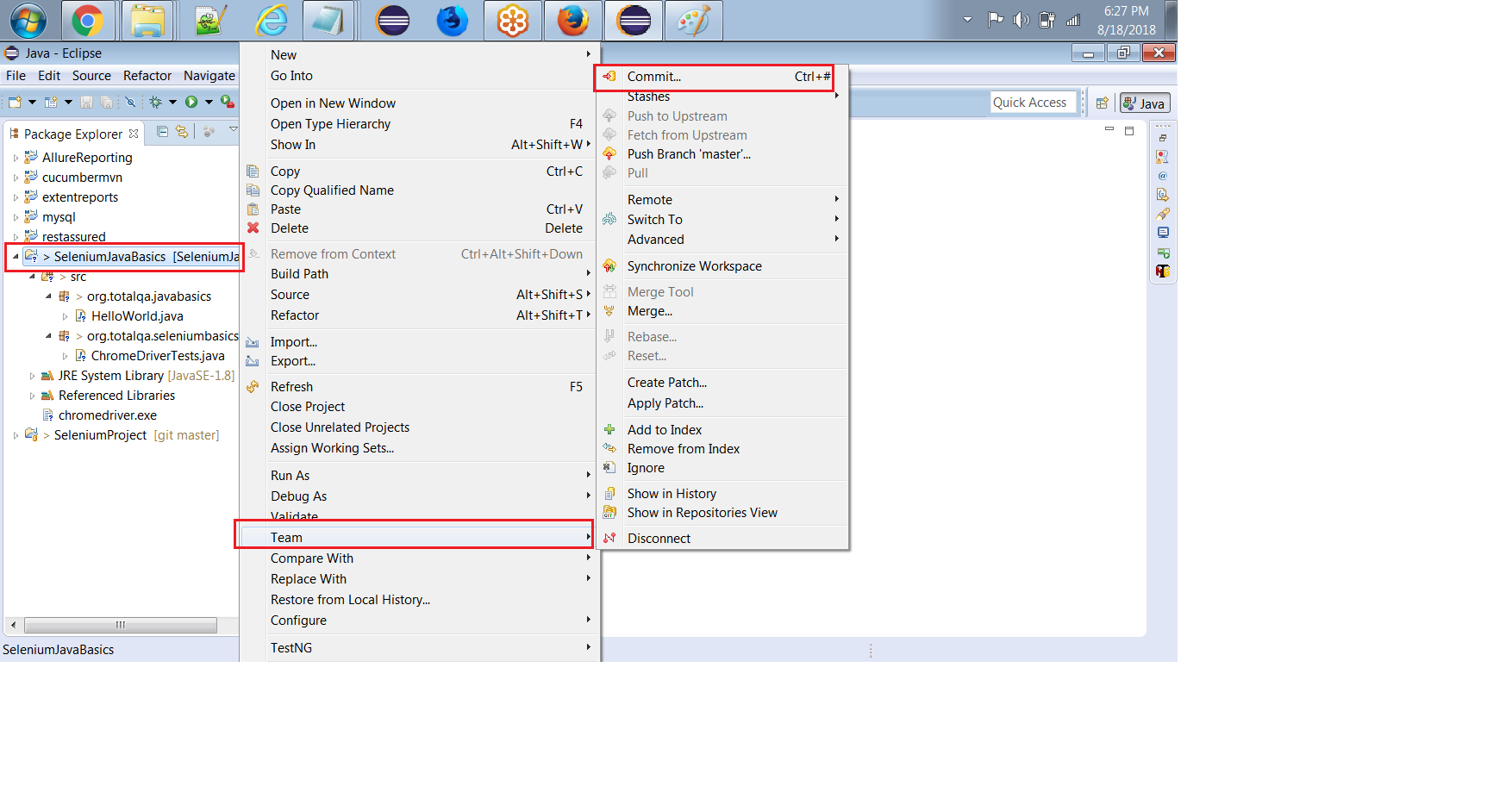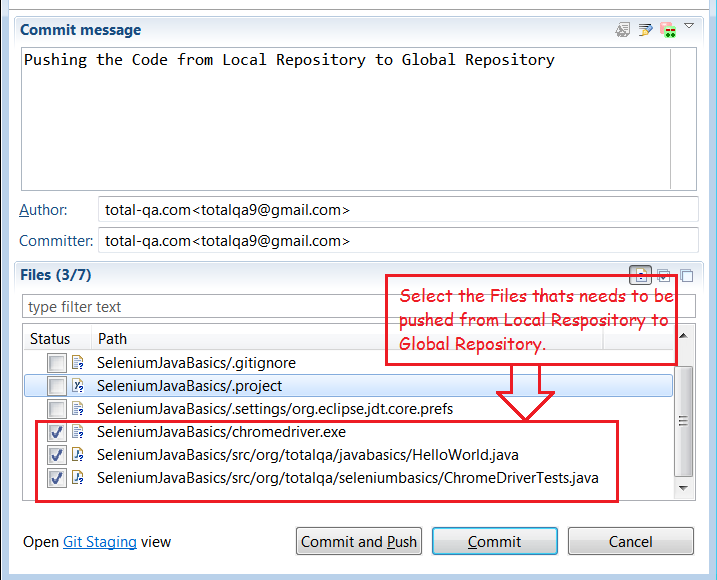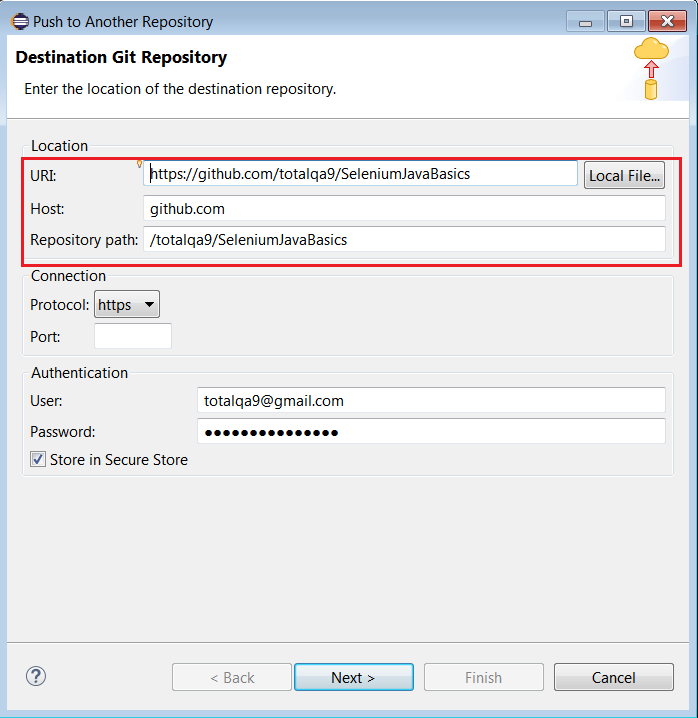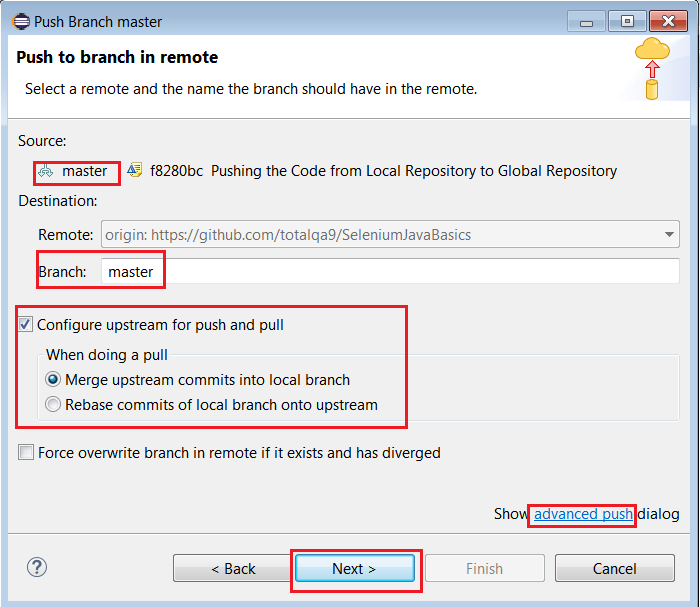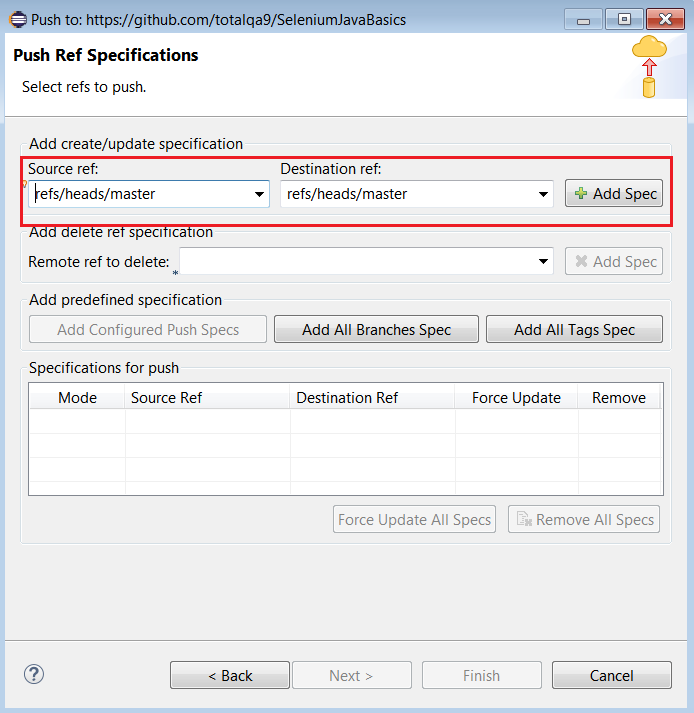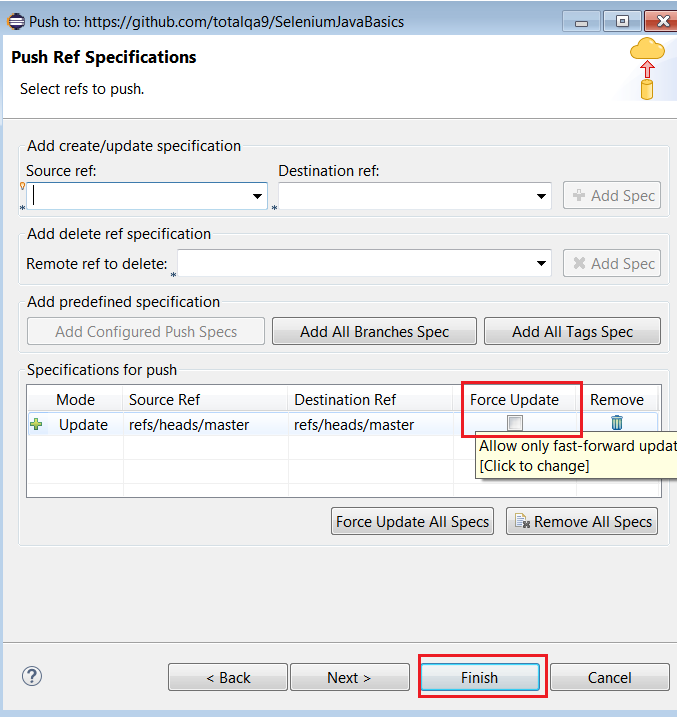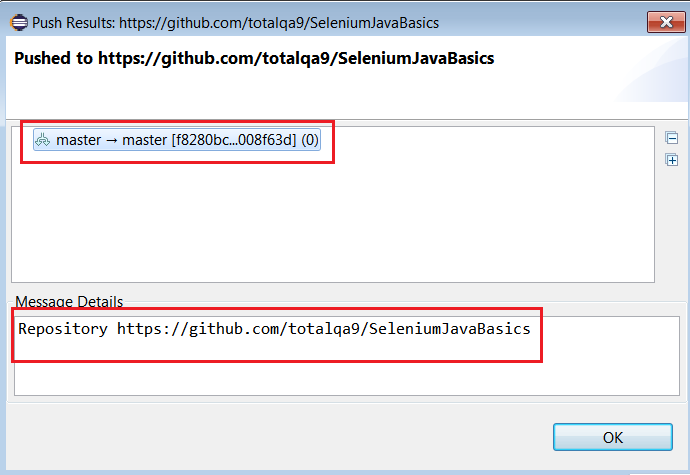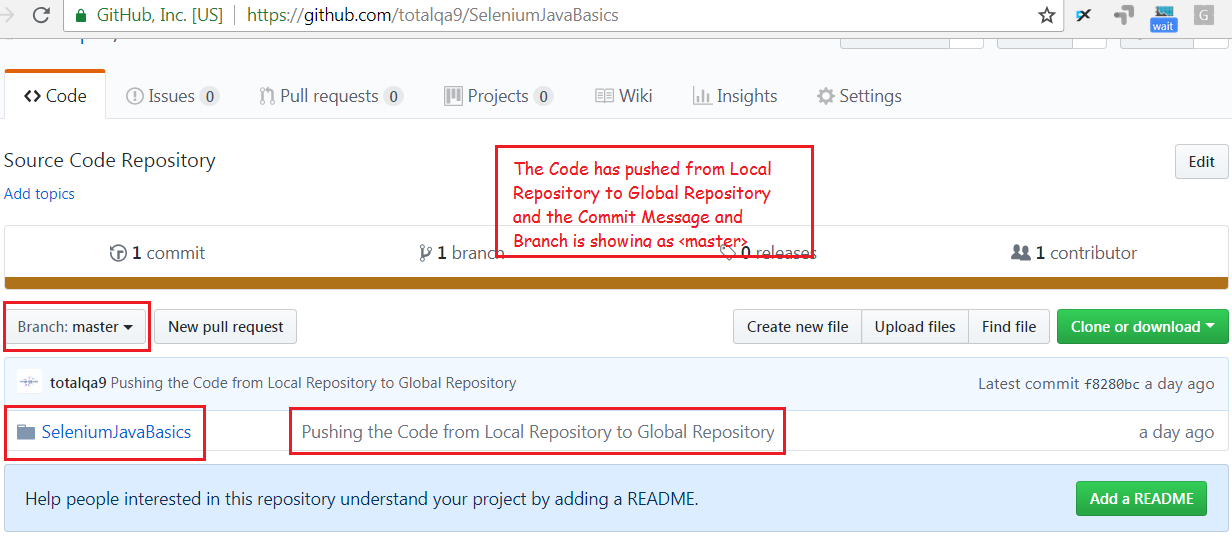DevOps Tutorial-1 Pushing the Code to Github
In this tutorial we will discuss about the significance of Github in Real Time Projects and also we will see step-by-step process of Pushing the Code from Local Repository from Global Repository.
Github is an Centralized Distributed Versioning System useful to track the Files or Set of Files in a project.
Github is a socialized network like Facebook where developers and testers connect and share there code and help each other.
Step-By-Step process of Pushing code from Local to Global Repository
1. Sign-up to Github and create a Global Repository in Github.
2. Provide the Global Repository Name as SeleniumJavaBasics.
Public Repository URL -> https://github.com/totalqa9/SeleniumJavaBasics
3. Share the Java Project Created in Eclipse to create a Local Repository.
4. Select the Working Directory to create a Local Repository.
5. The Local Repository got selected.
6. Commit and Push the Local Repository to Global Repository.
7. Select the Files in the Java Project to Push. Generally all the source files and xml files in the project will be committed. Ignore any reports generated during run-time.
8. Provide the Destination Git Repository Details.
9. Pushing the Branch to Remote.Click on the advanced push link.
10. Provide the Source Ref and Destination Ref specification.
11. Select the Force Update Checkbox and Click on Finish button.
12. Finally the Source Code from the Local Repository pushed to Global Repository. Please find the Push Results below:
13. As a result the Code pushed to the Global Github Repository.