How can I install a second version of Firefox without affecting the first?
In the case of Selenium Locators to learn about Xpath and CssSelector its good to practice the Xpath and Css Selector on Firefox Addons like Firebug and Firepath . These Add-ons are compatible on Older Version of Firefox 55.0/56.0 and they are not compatible with Firefox Latest version Quantum.
To Download the older version of Mozilla Firefox we can access the link https://ftp.mozilla.org/pub/firefox/releases/.
To run the Selenium WebDriver Scripts we use the Selenium Jars , geckodriver.exe and Mozilla Firefox Latest Version which is Quantum.
So, can we have both Older version of Firefox and Latest Version of Firefox Quantum in the laptop.Is it possible???
Yes
Installing the First Version Mozilla Version – Latest
1. Access the mozilla firefox link . Click on Download button to download the executable file.
2. Open the executable file and complete all the Steps to download the Firefox in the C:\Program Files directory.
3. Double Click on the executable file to launch Firefox.
Installing the Second Version Mozilla Version – Older Version 55.0/56.0
1. Download the older version of Mozilla Firefox 55.0 from this link.
https://ftp.mozilla.org/pub/firefox/releases/55.0/win64/en-US/
2. Double Click on Firefox Setup 55.0.exe to Launch the Installer.
3. Select the Setup Type as Custom instead of Standard.
4. Click on Browse button to select the Path to install the older version of Firefox.
5. Create a Directory under C:\ and select the Path.
6. Once it is installed double click on firefox.exe to launch the firefox browser.
7. Navigate to Tools -> Options -> Preferences -> Advanced -> Update. Select the Option ‘Never Check for Updates’. Refer to the below screenshot.
8. Follow the link to Install Mozilla Firefox Add-ons[Firebug and Firepath].
http://total-qa.com/firebug-firepath-installation-selenium-webdriver/
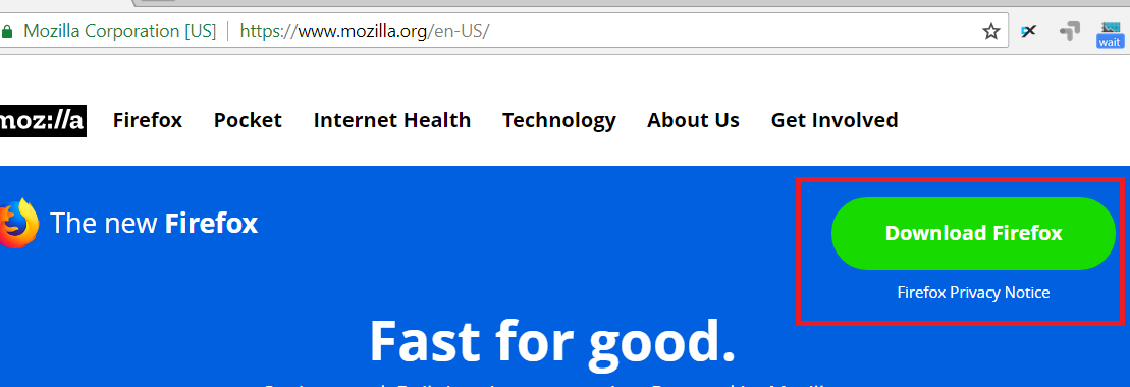
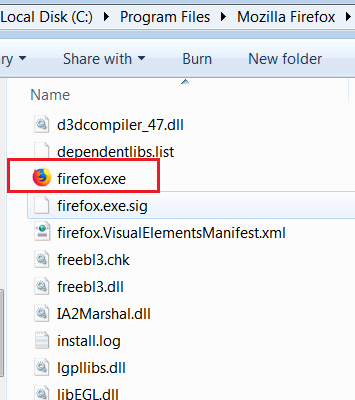
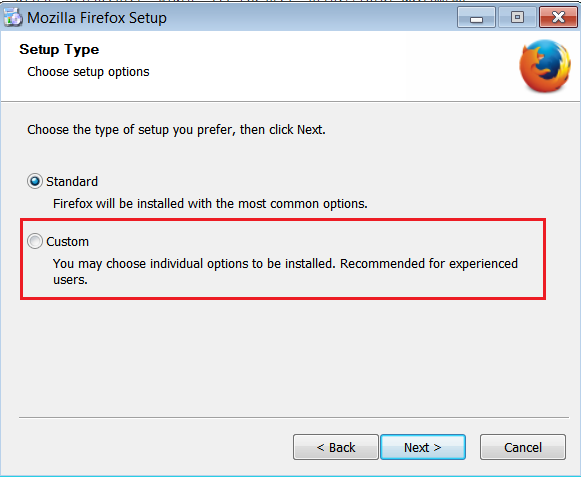
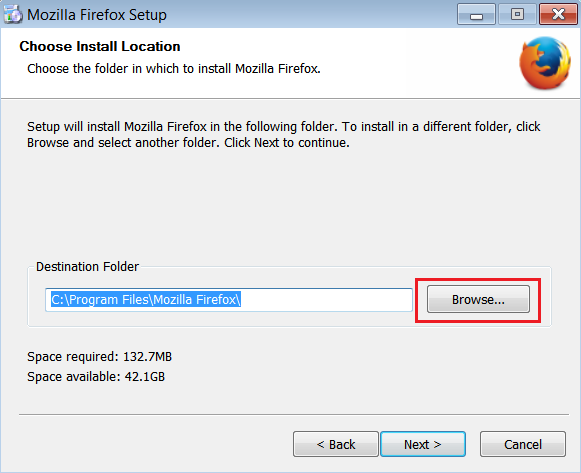
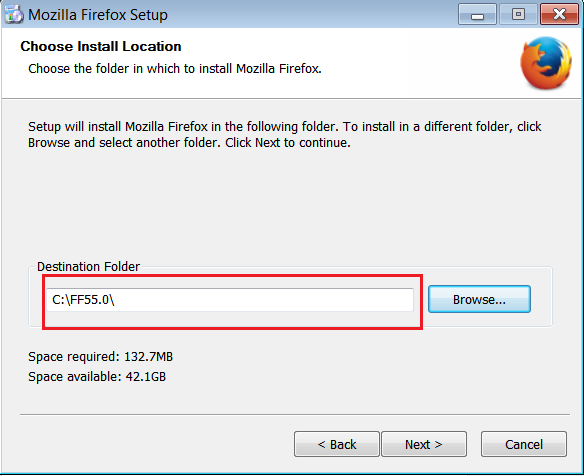
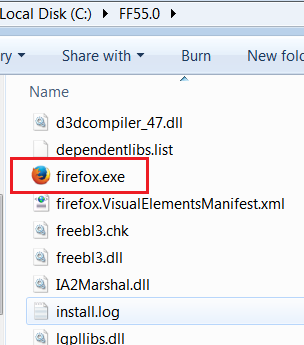
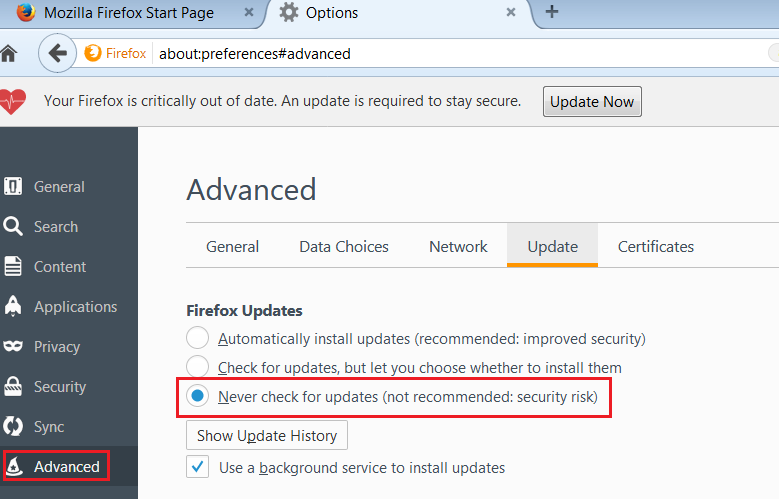
Pingback: Xpath Helper,Chropath Plugins,Javascript Console for Chrome Browser - Total-QA